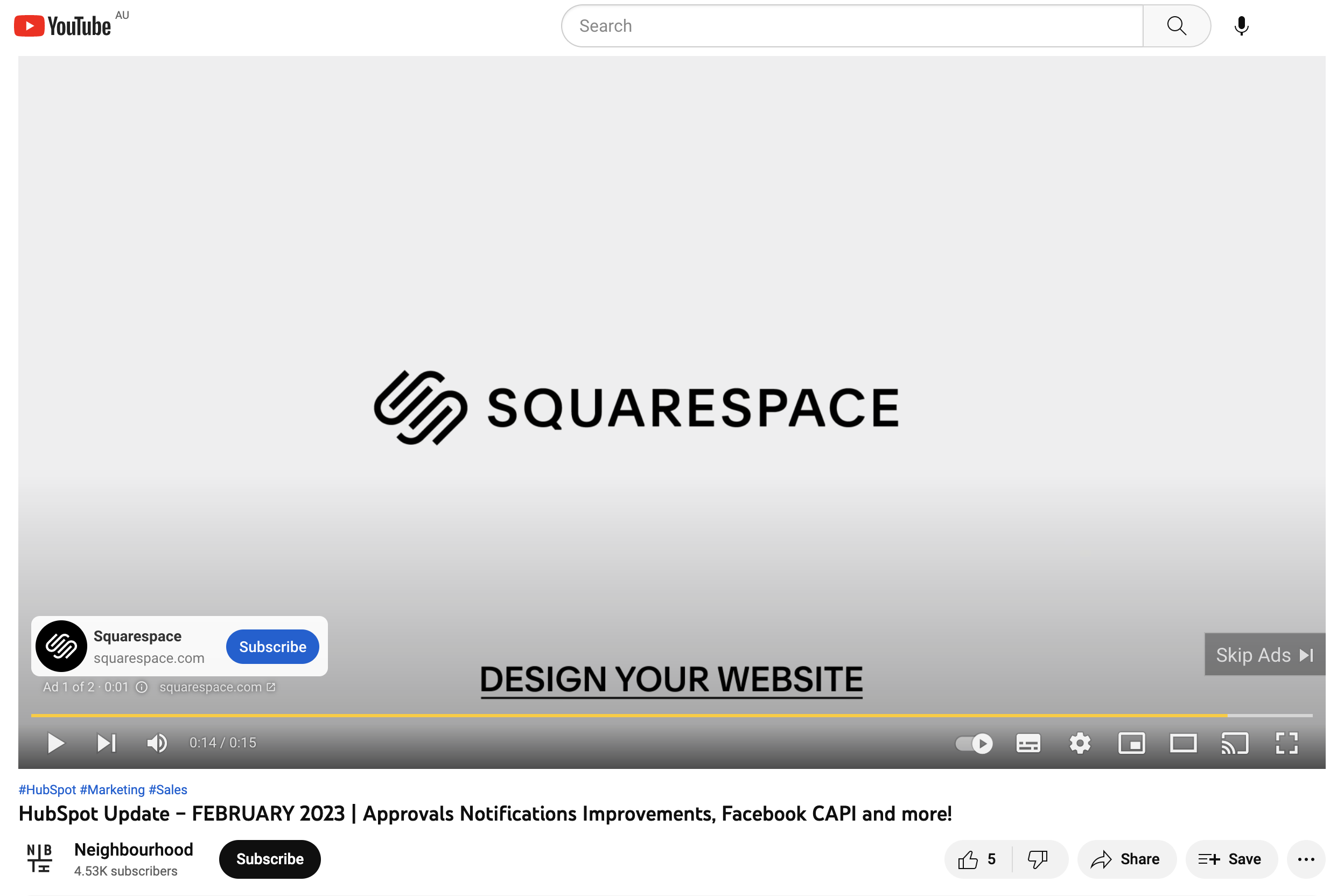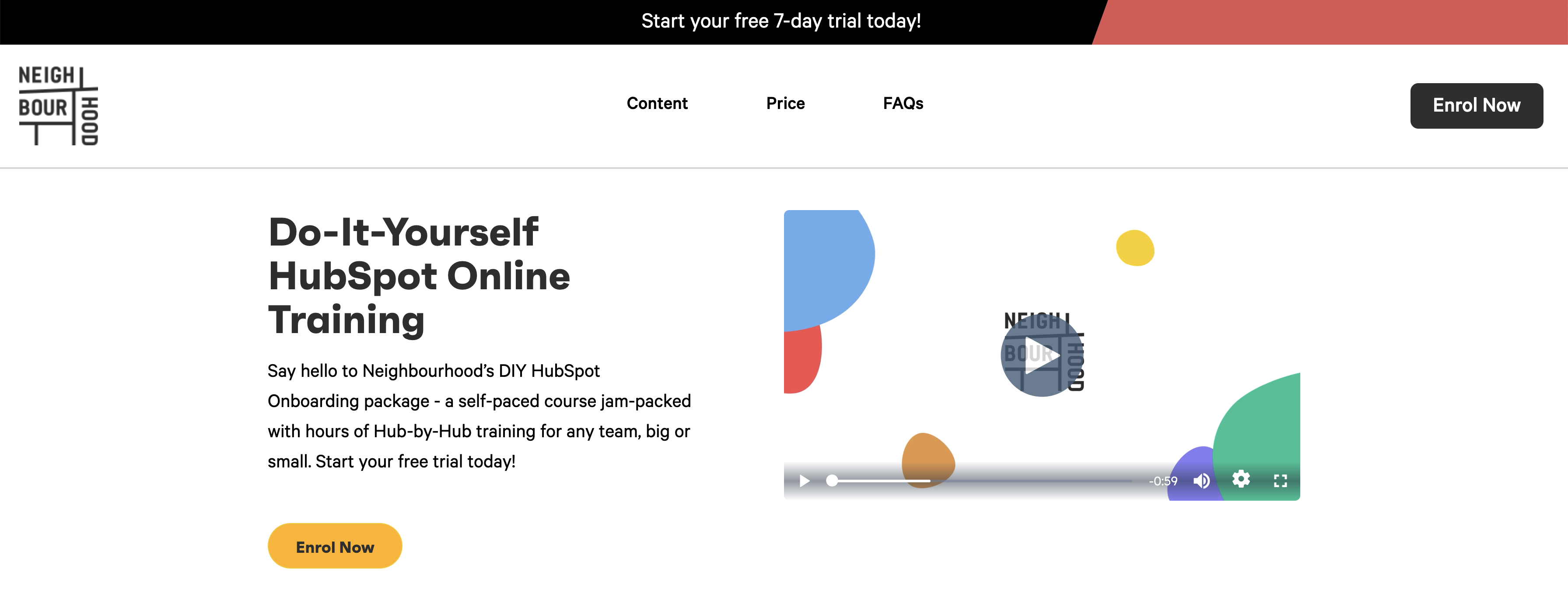Are you struggling to get your name out there and build buzz around your brand? Have you tried every SEO technique in the book but can't even get close to the first page on Google? Then you might need to start thinking about paid advertising.
But the world of online advertising can be baffling, especially when you're first starting out. But with the right tools and techniques, you will be able to convert more customers and grow your business faster than ever before.
Our complete beginner's guide covers everything you need to know about PPC advertising, including definitions, examples, and tips for getting started. Are you ready to dive into the world of paid search? Here's what you need to know!
First things First, What is PPC?
PPC stands for pay-per-click, and it means just that. You'll only pay when people actually click on your ads and not everytime the ad is displayed. It's a form of online advertising that enables advertisers to place ads on search engine results pages (SERPs), websites, before videos and more. These are most commonly text ads but can also include video, display and shopping ads.
PPC is an effective way to reach your ideal customers when you're just starting out and don't have a huge budget. Unlike other "old school" forms of advertising, like tv and radio, PPC provides a way for companies to put their ads in front of the right people by targeting of keywords, audience demographics and past online activity. This is a fantastic way to get your brand in front of the people who are actually interested in what you have to offer.
Before we go any further, it's probably a good idea to get you up to speed on all the key terms of PPC advertising — here are some definitions:
- CPC – Standing for cost per click, this is the amount you pay when someone clicks on your ad.
- CPM – Short for cost per mille (or thousand impressions), this is the average amount you pay every time your ad is shown 1,000 times.
- CTR – This stands for click-through rate, and it's the percentage of people who click on your ad after seeing it.
- Quality Score – The score that Google assigns to each ad in your account based on how relevant the ad and landing page are for the chosen keywords.
- Ad Rank – A metric that Google uses to determine which ads should show up on the top of its search results page. It's based on your bid amount, quality score, and conversion rate.
- Bid Amount – The amount you're ready to pay for each click on an ad in PPC campaigns.
- Campaign – A group of ads, keywords and bids that share the same budget and location targeting settings.
- Conversion Rate – The ratio between the number of clicks on an ad and the resulting conversions, which measures how effectively your ads convert users.
- Keyword – A group of keywords and phrases used to target or place ads on the sponsored search results
- Negative Keyword – A word that you select for an ad that you don't want your ad to show up for. For example, you might want your product to show up for the keyword "t-shirt", but maybe not "worst t-shirt" or "dirty t-shirt". You might want to add these to your negative keyword list!
So, How Does PPC Work?
Advertisers create a PPC ad campaign by first determining the campaign type and then setting budgets for how much they want to spend per day and for how much they are willing to pay per click. Depending on the campaign type, ads are then displayed at the top of the search results, as a banner on a webpage, in the shopping tab at the start of a video or in a range of other places.
From here the advertiser can start to choose when and where the ad will show up based on keywords, page content, audience demographics, location and more. The ad content can also be tailored to best display the brand and to best target each audience viewing it. Once the campaign is up and running, the likelihood an ad is displayed is based on the advertiser's bid and daily budget and the ad's click-through rate, conversion rate and other factors like quality score.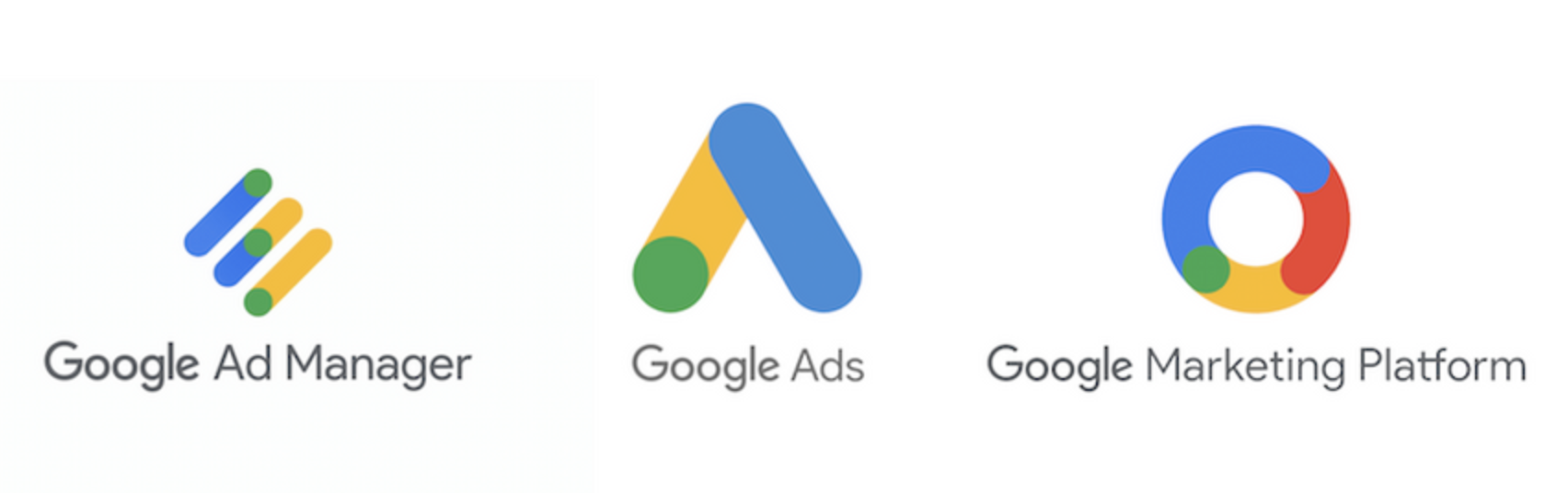
The most popular form of PPC Advertising is Search ads which, more often than not, are run through the Google Ads platform. This advertising network allows you to target specific keywords so you can advertise to consumers who are actively searching for your products or services. Google ads, and other platforms like Bing and Yahoo, also allow you to target these ads based on factors that make them more likely to convert, like demographics, user location and even time of day.
To fully grasp how PPC Search Ads work, we need to take a closer look at what search engines actually do. Search engines are simply an index of websites. When a user types in their query (e.g., "how do I get rid of fleas?"), the search engine will look through its index to find pages that match the query and display them back to the user. This is called a "natural" or "organic" search result because it is based on what other users have searched for in the past.
The algorithms that drive search engines are complex and constantly evolving, but generally speaking, they try to return the most relevant results for any query. To do so, they look at a number of factors, including how often that keyword appears on a page, how many other websites link to it, and how recently it was updated. The more you understand how search engines "think", the more effective your PPC campaign strategies will be.
Why Should I Be Using PPC?
Because PPC allows you to only pay for your ads each time someone clicks on them, it's a terrific way to reduce ad spend while still reaching a large audience, increasing brand awareness, and bringing in new leads. As It allows you to target a more tailored audience, you can ensure that the ads are only being seen by the right people to reduce costs further. You also have complete control over what your ads actually look like and the ability to customise them for different target audiences to ensure they are only being presented with relevant, clickable content.
But the benefits of Pay-Per-Click go beyond that. Let's take a look at some of the other key advantages:
- Massive Reach: With PPC, you can reach a vast audience of potential customers through PPC platforms including Google, Bing and Facebook. This can help your brand get more exposure and build its reputation.
- Direct Conversions: By pairing PPC with conversion tracking tools like Google Analytics, you can track people's actions after clicking on your ad. You can see if they make a purchase, fill out a form or sign up for an email list. This data is valuable for measuring ROI and improving campaign performance over time.
- Targeted Advertising: By targeting your audience, you can avoid wasting money on ads that no one wants to see. Your ads will appear where they are actually relevant and useful!
- Cost-effective: PPC is the most cost-effective online advertising method because you only pay when someone clicks on your ad. And if you're looking for a more strategic approach, Google also offers bidding strategies that allow you to control how much you spend per click. You can also set daily budgets and track performance at every level of your campaign.
- Brand Awareness: With PPC, your ads appear on searches for keywords related to products or services like yours. This helps drive traffic to your website and increase brand awareness among consumers who wouldn't have otherwise been exposed to your company's name or products.
- Quick Results: You can start seeing results in as little as 24 hours with some campaigns; however, it's important to note that many factors will affect how quickly you see results (e.g., budget size).
- Highly Measurable You can easily track and measure the performance of your campaign, including impressions, clicks, cost per click (CPC), cost per thousand impressions (CPM) and conversion rate. The ability to measure results allows you to make adjustments as needed in order to optimise your campaign for maximum ROI— an essential aspect of any digital marketing strategy.
Are All PPC Ads Built the Same?
Digital advertising can be time-consuming, involving research, finding and buying ad space. But what if a third party—a middleman—could connect advertisers to websites in need of revenue (and vice-versa)?
That's where ad networks come in: they manage the inventory for both publishers (websites) and brands so that their ads are delivered effectively across different formats. While ad networks typically include multiple media types, they are limited to online advertising. Google's Ads, for instance, is one of the largest and most established ad networks in existence. And with its excellent reputation, sophisticated technology, and innovative features, it's not going away anytime soon.
When it comes to PPC ads, many different types exist, but most commonly they fall into one of four categories.
1. Search Ads
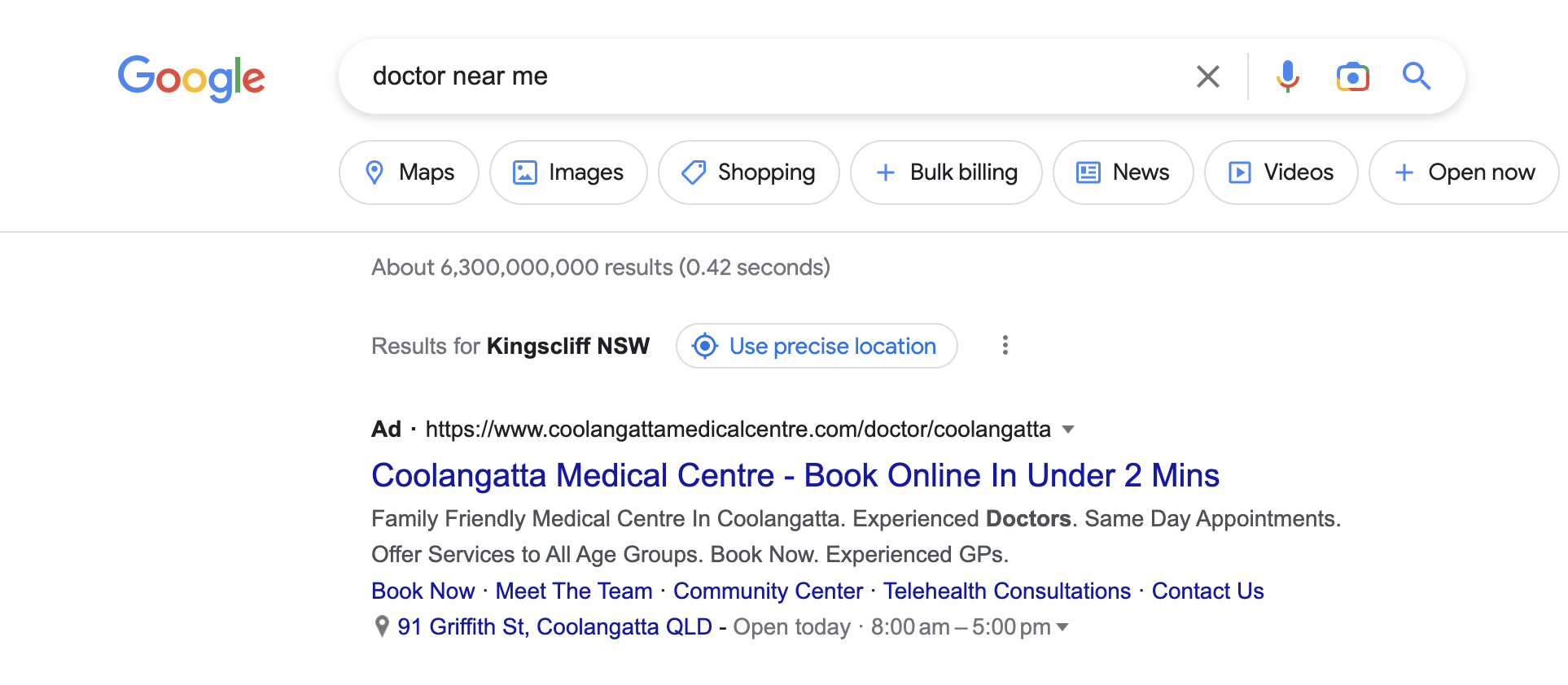
As we discussed earlier, Search ads (sometimes known as text ads) are the most common kind of PPC ad. You'll find them at the top of search engine results pages (SERPs) like Google, Bing, and Yahoo! They are simple, straightforward advertisements that look quite similar to organic listings, with a headline, description, URL, and call-to-action. They are best used for targeting consumers who are already looking for a product, service or solution to a problem.
2. Display Ads
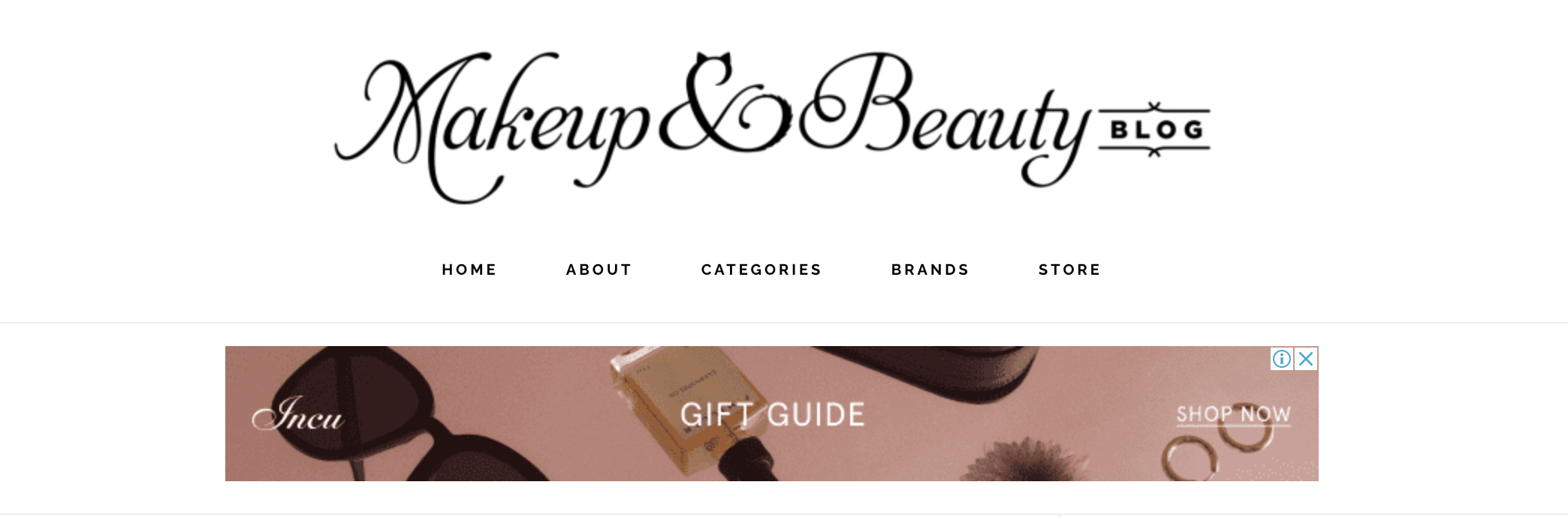
Display ads, also known as banner ads, are a tad more complex as they often include multiple images, videos and other elements that can't be included in a single text ad. Display ads are typically larger than text ads and may take up a large portion of a webpage. They can be found on webpages across the internet or on social media platforms like Facebook and Twitter. Targeting does not occur through specific keywords but is based on the content of the pages they are displayed on and the user's past online activity. These are the best type of ads for raising awareness about a brand, product or promotion.
3. Shopping Ads
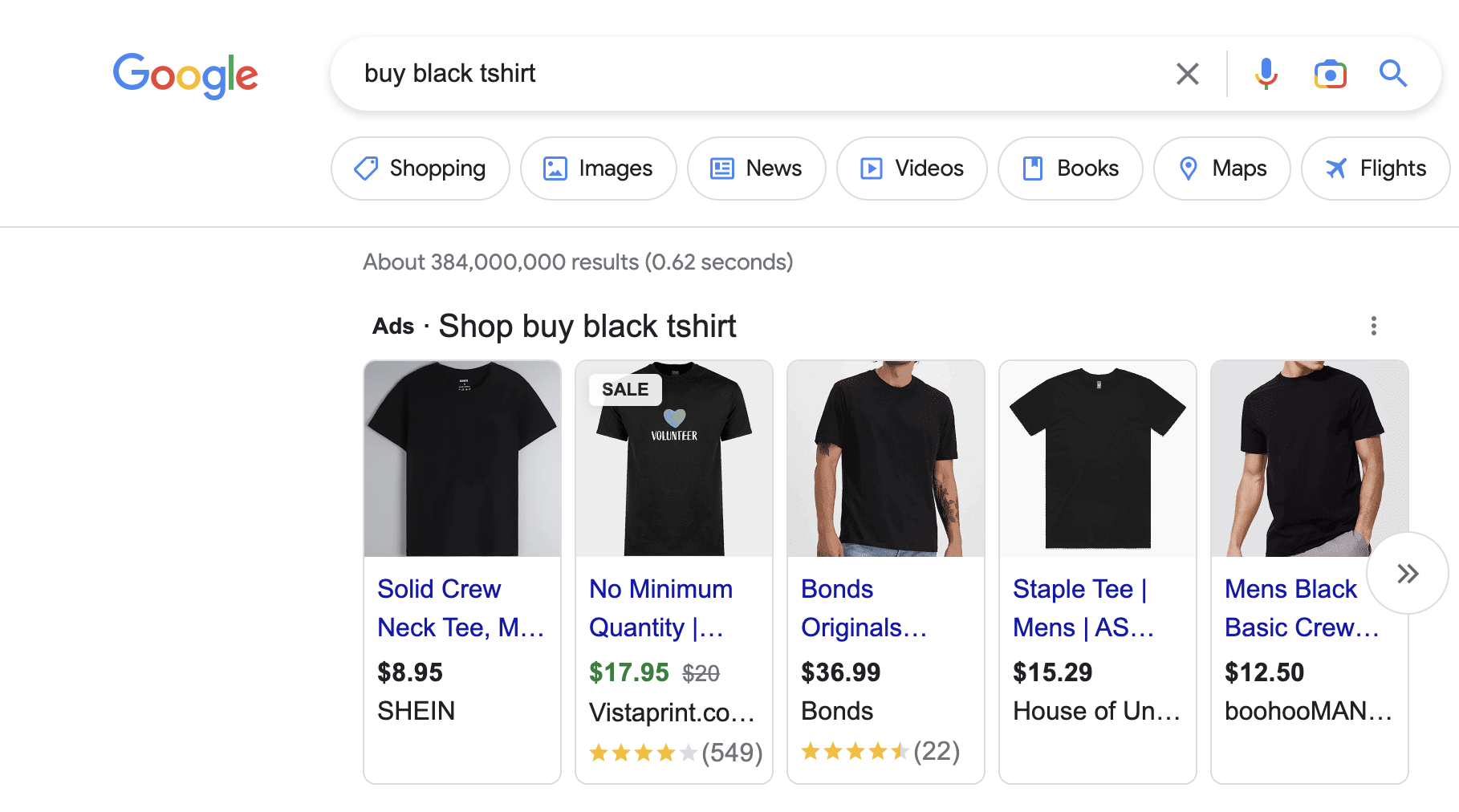
Similar to search ads, Shopping ads can allow a brand to appear at the top of the search results page. Unlike search ads, these are used for advertising a specific product instead of a website and are less customisable. Shopping Campaigns also don't allow the advertiser to choose a range of target keywords. Instead, the product names themselves are used as keywords. They are most effective for e-commerce brands.
4. Video Ads
Most commonly appearing before Youtube videos or on social media, video ads are generally short and attention-grabbing clips. Specific audiences can be targeted based on the content they are viewing on the platform. For example, an ad for lipstick can be shown before a makeup tutorial video or on the social media feed of a user who has liked content from makeup brands previously. Whilst they can be much more time-consuming to produce, they are great for building brand identity and catching customers' attention.
How Much Will it Cost Me?
The cost of a pay-per-click ad is mostly up to you as the price you're willing to pay for every click on your advertisement depends entirely on your budget.
Start by setting a low daily budget, and then adjust it as necessary. Some businesses begin their advertising campaigns with a budget as low as $10 per day. It's a great way to determine that the ad content and targeting actually provide a good return on investment before ramping up the campaign.
That being said, the cost per click depends firstly on how competitive your keywords are or how many other advertisers are willing to pay to use them. So this will impact how high you have to set your budget in order to achieve a certain number of clicks per day.
Google and other PPC channels do, however, strive to give users highly relevant search results, so they can actually reward advertisers with high ad quality by charging less. An ad's quality score is based on how well-written and relevant an ad is and how well the landing page converts clicks into customers.
So what does this mean? The more you optimise your content for search engines, the lower your cost per click will be. Keep your ads and landing pages fresh, engaging, and relevant to provide a good user experience and boost the efficiency of your PPC campaign.
What About the Landing Page, How do I Optimise them for Conversions?
Landing pages are a powerful tool for increasing conversions. They help you focus your message and funnel users toward the action you want them to take. And they can be an integral component of your PPC campaign by providing a more engaging experience than simply sending clicks directly to your homepage.
The key is in how well you optimise these pages: If a visitor lands on a landing page that doesn't provide value, they won't stay long enough to convert. This is why it's crucial to ensure that your landing page meets your customers' needs and provides them with what they want right off the bat. Here are some tips for optimising your landing page:
- Make sure your landing page is appropriate to the ad.
- Use a strong headline that gives customers an idea of what they will get from visiting your site.
- Ensure that your landing page has one clear call to action.
- Fill your landing page with high-quality images and content.
- Check that your landing page is mobile-friendly.
- Make sure your landing page is easy to navigate.
- Remove random pop-ups or distractions on your landing page.
Remember that your PPC ads and landing pages are different components of the buyer's journey but work together to achieve a common goal. Align your landing page with the ad copy and make sure they promise the same thing. This will help you to create a seamless experience for potential customers.
Finally, Let's Launch a Successful PPC Campaign!
You're pumped and ready to build your first campaign—woohoo! Once your landing page is ready to rock, it's time to get started.
Here are nine steps to help you set up and get the most out of your first PPC advertising campaign:
- Start by focusing on the end result. Every PPC ad should have a clearly defined campaign goal, such as attracting new email subscribers or generating leads for your sales team. The strategy and features of each PPC ad will be determined by the goal it serves.
- Conduct keyword research. To succeed online, you need to target correctly. For a search campaign, this will involve choosing relevant and popular keywords. Keep your keyword's cost per click in mind when researching keywords so that you don't overspend on less successful ones.
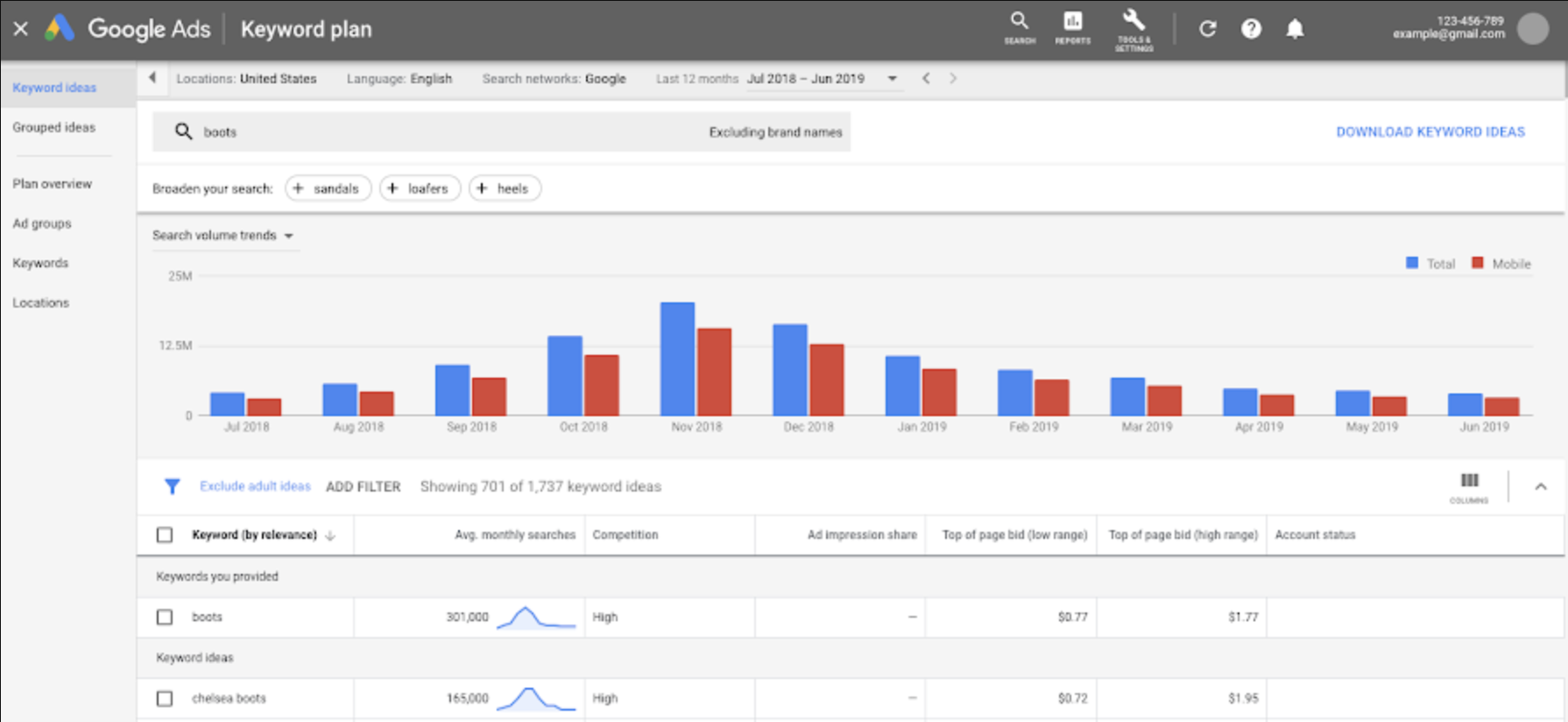
- Set budgets based on the keywords you want to target. You should set budgets after you've selected a group of keywords or target audiences and have determined the approximate cost per click for each.
- Craft compelling ad copy. Write captivating ads to draw attention and generate leads for your business. Include keywords that relate specifically to your niche. For Display, Shopping and Video Ads you will also need to include eye-catching visuals.
- Give each ad a clear call to action (CTA). The type of CTA you use also depends on your goal. If your ad aims to get, people to download a free guide, tell them to do so by clicking the ad—and make sure they know what they're downloading! A lack of clarity or an unclear call-to-action will hurt performance.
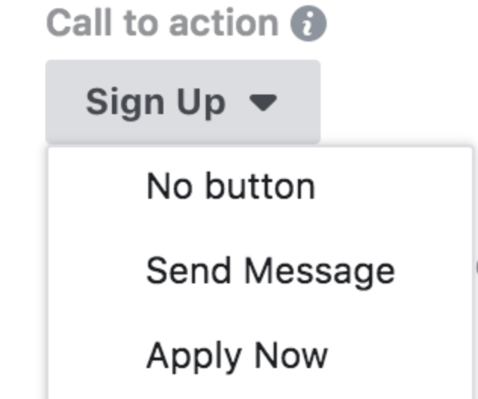
- Link the ad to your landing page. Before launching your campaign, check the landing page to ensure it's optimised for conversions. An important part of landing page optimisation is ensuring that your landing page's CTA matches up with the ad you ran to drive traffic there.
- Make sure your budget is realistic before launching your campaign. Ad preparation is complete! Now verify that the correct budget has been allocated, and once you're satisfied with your campaign blueprint, take it to live.
- Don't let poor results discourage you. Don't expect your first campaign to be a smashing success—it will probably take some time to get things right. Test new approaches, gather data-driven insights, and improve your performance over time.
- Measure, analyse, and improve. While your campaign is underway, use your manager's tools and dashboard features to track results and provide valuable insight. Utilise this feedback to guide future optimisations and improve your overall performance.
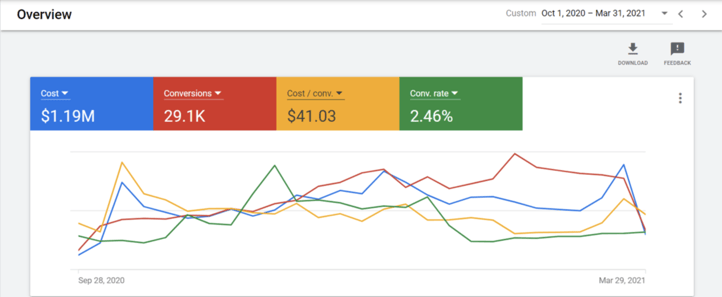
While PPC campaigns may take some time to master, platforms like Google Ads are designed with small business owners in mind and can be operated by nearly anyone. With patience, attention to detail, and an understanding of the dynamics behind pay-per-click advertising, PPC ads can become a valuable marketing channel for growing your customer base while increasing revenue.
There You Have it! The Basics of PPC.
If you're interested in exploring paid advertising, running a pay-per-click campaign is an effective way to reach your target audience with relevant content and boost sales.
If you're thinking about starting a PPC campaign and still need some extra help, why not ask for some help? At Neighbourhood, our team members have years of experience helping businesses grow through paid advertising and can provide valuable advice on how to get started—and keep growing!