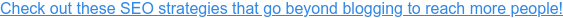Blogging has become far less 1996 in recent years - no longer just a less-than-subtle means to tell Jimmy from the office that you love him, blogging is now a sure-fire way to educate, inspire and help. Blogging is also a perfect way to establish brand voice, recognition and loyalty, through proving your brand has its own unique personality, has tons of info, and is worth spending time with!
Can you name another marketing tool that brings in leads, helps you create a unique presence and establishes you as a thought leader? Oh wait! And doesn’t require a massive budget or a full-scale marketing department? My guess is you can't!
But how can you ensure you're blogging for success and not blogging for the hollow depths of the search space? This is where I come in. Print me out, rip me up, tag me and make notes on me - Welcome to your bookmarkable guide to blogging.
1. The Platform
We're going to start with the platform. It might sound like a bit of an irrelevant segway into blogging, but trust me. In the same way you would write party invitations on pieces of paper because it gets the word out better than writing them on a random rock in the middle of the woods, the platform you choose to host your blog on will make it or break it when it comes to discoverability. So, what are your options? As Diamond Hubspot partners, you can bet your bottom dollar we use the glorious Hubspot blogging suite for all of our content creation.
Not only is it super easy to use; you can make use of preset templates, quickly insert images, preview before publishing, easily hyperlink, optimise for SEO, integrate the blog with your other marketing channels including social - all without any coding experience! Phew ...
However, you have a few more options that we're partial to!
First up - the crowd favourite, Wordpress. Wordpress is renowned for being super flexible and highly extendable as well as providing themes that are mobile responsive and integrate well with search and social media - however it does require you to have web hosting and a domain name.
There's also Squarespace. Aimed at small business owners, it is simple to use and very friendly for beginners, with heaps of professional design templates, including hosting and a custom domain. However, you are quite limited in terms of the features Squarespace offers - as it only integrates with a handful of third party plugins.
Last of all, Wix is a small-business favourite - allowing you to customise your site with templates and third party apps without the need for any fancy coding. As well as this, set-up is quick and easy and it has a feature that'll automatically design your blog using artificial intelligence. However, similar to Squarespace, the number of free apps is limited, and you are unable to change the template once you've chosen it.
2. The Topic
Now that you've weighed up the pros and cons of the platform, let's start thinking about what we're actually going to talk about in our blog! In my experience as a copywriter, the advice I get most often when topic ideating is to 'walk away from my computer', 'go for a walk', 'put your joggers on'. Much like unnecessary running - I disagree with this theory. While of course, sitting staring at your computer is no way to brainstorm - you can always rely on Google to get inspired.
Sign up for newsletters, magazines and blogs from brands in your industry. My personal favourite platform to use for inspiration across loads of different places is ‘Feedly’ - sign up for free, and start your Monday morning by flicking through the latest posts! (I’ve signed up to the HubSpot Newsletter, AdWeek, MarketingWeek, MarketingMag, Seth Godin's and Neil Patel’s blogs for my morning motivation). Instead of racking your brains to think of an idea, this way, your ideas will flood into your inbox!
Another way to get inspired is to ask your sales reps what leads are commonly asking them about, or even have a chat with your customer service team about what they're finding customers are needing help with. This will make your blogs more searchable and valuable because they'll be an appreciated resource for your audience - and you'll become a knowledge base for them. Authoritative or what? To narrow down your scope and develop a blog that’s entirely unique, conduct keyword research by using Google Keyword Planner or AnswerThePublic! Side-note: there's an option to turn this guys face off, if it freaks you out as much as it does me.
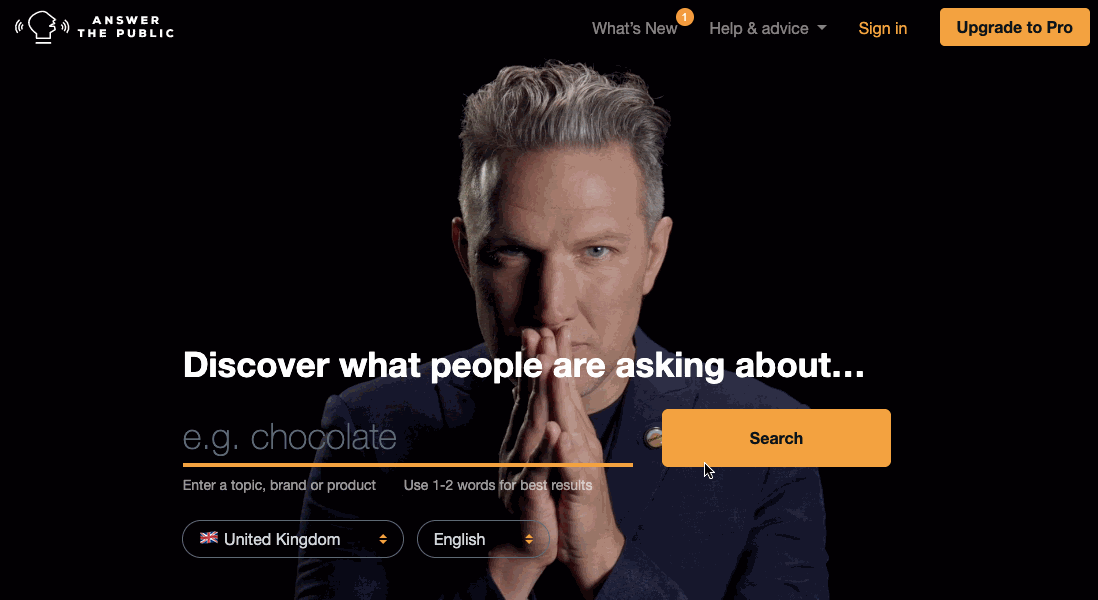
3. The Plan
Do you think the Egyptians built the pyramids without a plan? Do you think a pilot can safely land a plane without a plan? Do you think Donald Trump does any of his speeches without planning? Hmm ... Apart from the latter - you'd best hope there was a bloody plan. It's the same with your content. You wouldn't want to start aimlessly writing words, with no structure and no meaning if you're trying to get a solid point across - it might do wonders if you are a presidential speech writer, but if you want to come across as a legit, authoritative figure - not so much.
The key to a killer blog is succinctness, you only want one idea to be seeping through - so we need to keep it as simple as possible. While I know you want to be giving them as much info as possible, trust me - if your blog is good enough, your audience will move through your other articles to find the info they need!
As well as this, decide what type of blog you're writing and stick to it! The three types of blogs are:
1. How-to's
2. What is?
3. Newsjacking
Once you've got this under your belt, it's time to start to planning the flow. Flowcharts were my year 12 superpower. Oh, QCS stress? I don't know her. Plan every point you're going to make and the direction your writing is going to take by using Ye Olde Spider Web Plan - my key to success.
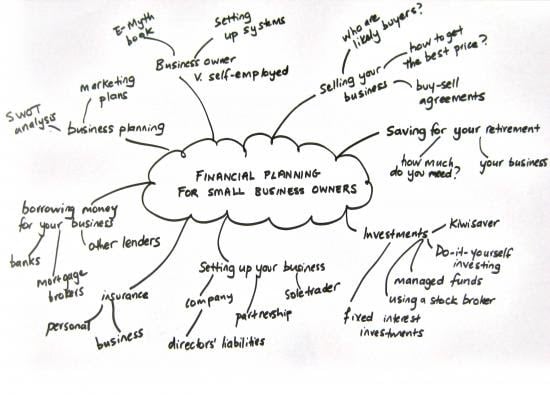
4. The Length
Just as every Chocolate Lynx-clad 15 year old boy protests ... size matters - and no more than in the world of blogs. We live in 2020. The ol' 750 word-er doesn't work anymore. While the status of long form content's rebirth / reincarnation / certain death has been long debated, I'm here to tell you - long form content is here to stay! Not only does it give you something actually cool to promote and show off to the hustlers of Linkedin, long-form guides give you the chance to create campaigns and an excuse to experiment with ads, building both an audience and a base of loyal followers frothing for more juicy info!
Naturally, more words on a page mean increased time on your site, as well as more page views, and as a result more precious time in front of your prospects eyes! Less obvious though, more words also mean a higher ranking in search - as the average length of the content in the top 10 results of search queries are over 2,000 words. Interesting huh?
Last of all, a hidden but extremely powerful reason to create more long-form content is that is shows you're an authoritative, knowledgeable educator - I mean if you've written a book, you must know what you're talking about right? P.S Shout-out to our mates at Hunter Galloway, this is a long-form content dream!
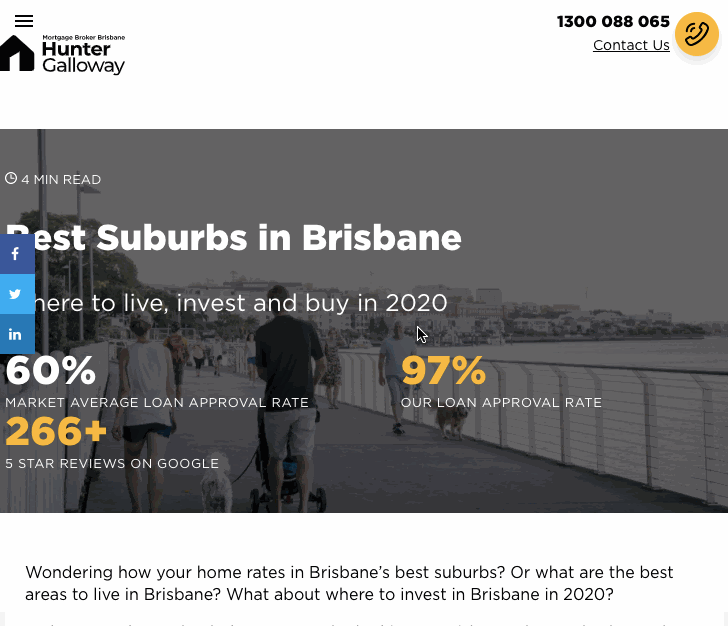
5. The Writing Process
It's time - finally! When I come to the writing stage, I think back to my days as an Intern. Not only was I the designated 'butt-of-every-joke', I was also the office blog writer. My process went as follows:
1. Learn *subject*
2. Think about *subject*
2 1/2. Ponder and muse about the ways I can make this frightfully boring *subject* funny and interesting
3. Write about *subject* so I understand and feel confident explaining *subject* to myself
If you can think about a topic every time as though you're explaining it to yourself for the very first time - your blog will be top notch. Think of your blog like a diary entry - write how you speak, so that when you come back to it, (or if your nosey mum gives it a stealthy read), you'll both understand it. Avoid words like 'thus' or 'hence' like the plague - and make sure you limit the swearing! Also never just assume people understand industry jargon. A lot of the time when people read a blog, they're learning something for the very first time, so cut the mystery, don't be patronising and help them out.
While writing more 'uni bar' than 'uni essay' makes for a fun article, it can also be your downfall. Remember to write with your buyer personas top of mind. What would they find funny? What references would they make? What are they watching, listening to, saying and doing? Try doing a quick lil' empathy map to get inside their heads.
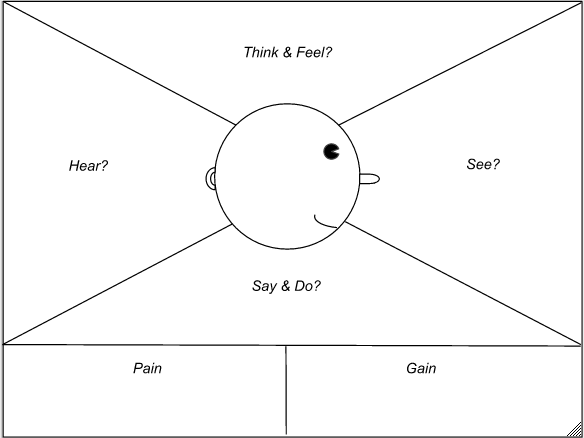
6. More best practices
In terms of the structure of your blog, there are three things you need to remember.
First off, no one wants D.H Lawrence when they're trying to get to grips with a simple theory. So write in short, concise paragraphs. Tell 'em what they need to know then get outta' there! While it might sound contradictory, the more white space you have in your blog, the likelier the reader will be engaged - as they'll be free to scan instead of forced to read.
Next, use a list or two! Not only are lists great ways to optimise your blog for a featured snippet, they further ease the reading process, giving our retinas a well-needed break.
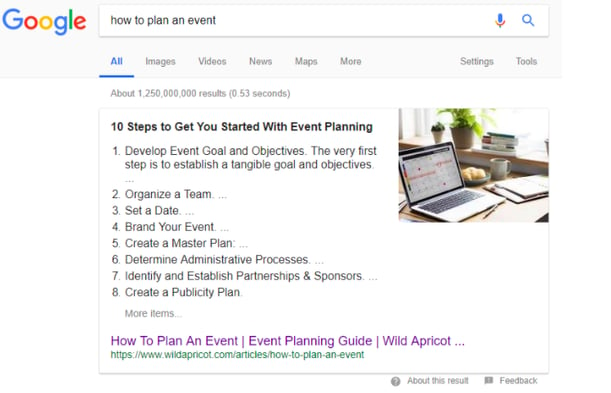
Last of all, break up your blog with a picture or two. Not only does this make for a more pleasurable reading experience, people like pictures - especially diagrams or explainer pictures which add value to your blog!
7. The Title
Once we've got the words on the page, we can start crafting a title. Why now? Well, it's only once you've written your article that you'll know the in's and out's of the subject and understand your articles' USP (why your article is the b.o.m.b). So, how do you truly sum up your articles value proposition? Here are some tips:
First off, start with a working title. If you're writing a blog over the course of a few days, it can be helpful to have a basic title to keep you on track. So for example, if your blog explores SEO and all of its super exciting opportunities (ayyy), you could title it "Understanding SEO: A Copywriters [Guide?]" rather than "Friggin' SEO blog: Finish this by COB Tuesday!"
With your working title needing a bit of a makeover, it's time to sex it up. Use some alliteration, use bold and strong language and make the value clear (what are they going to walk away knowing?). Here are a few examples:
- Content, the New Black: A bookmarkable guide to content marketing.
- A first-timers' guide to running a successful webinar.
- An all-you-need-to-know guide to topic clusters and pillar pages.
- Hubspot CMS vs. WordPress: Your guide to making an informed decision.
- The long-form content revival of 2020.
Remember to keep it short though - 70 characters to be exact! Google's pretty stringent with title length and will cut you off if you go over the limit!
Also, ensure you use your main keyword in the title so you're getting on that SEO train and making sure people know what the article will be covering. If you're stuck, play around with a max of five different versions and then phone a friend - which one do they think is the most clickable? The most appealing? Take their word for it.
8. Optimising for keywords
In the same way a robot isn't a robot without a battery, or chocolate isn't chocolate without milk and sugar (none of this plant-based nonsense), a high-ranking blog isn't a high-ranking blog without keyword linking. To optimise your article, you need to adhere to Outbound, Inbound and Inter-linking - the SEO trifecta ... the search engine triumvirate, the ... Whatever. They're three blogging activities that'll get you results. Let's start with Outbound - queue the science-y bit!
Think of outbound linking like referencing, but rather than that pain-in-the-butt thing you did at uni during the final countdown towards submission, outbound linking in blogs help you rank higher!
By definition, Outbound (External) Links are hyperlinks that point at (target) any domain other than the domain the link exists on (source). In terms of how they work, using descriptive keywords in anchor text that reflect the same topic or keywords the target page is trying to target, will naturally rank you higher in search engine results.
Because, external links are one of the hardest metrics to manipulate and thus, one of the best ways for search engines to determine the popularity of a given web page. It's basically Google black magic. Top tip: Try and have a minimum of 5 external links in your short-form blogs and at least 15 for longer form blogs! See outbound linking in action below.
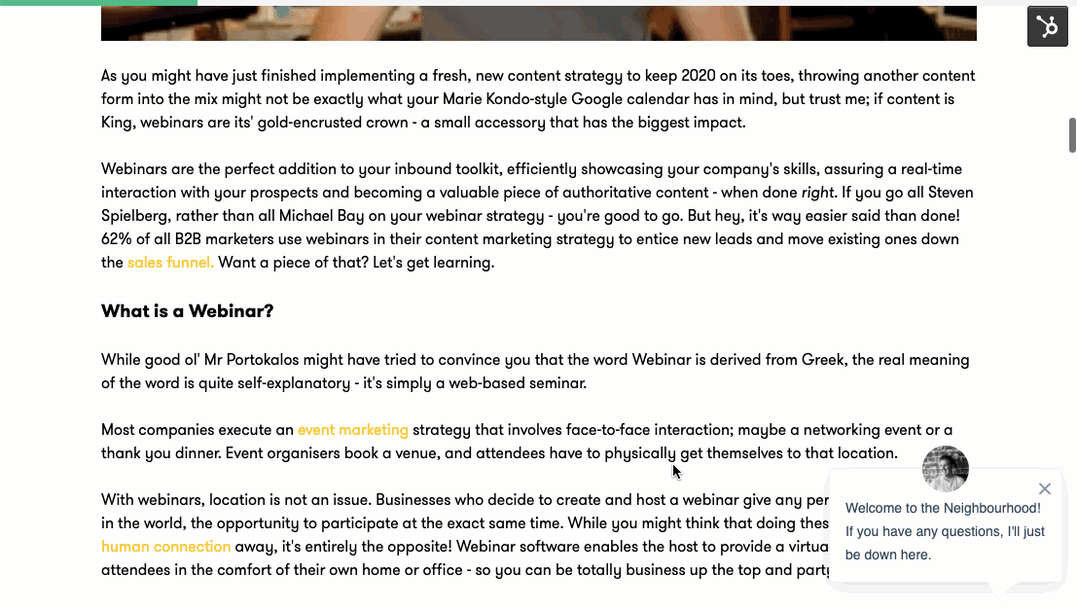
Next up, you've got inbound linking, otherwise known as back-linking. This is where the old adage of give and take comes in. Inbound links (Backlinks) to your website are a signal to search engines that others vouch for your content. If many sites link to the same webpage or website, search engines can infer that content is worth linking to, and therefore also worth ranking highly! Of course, you won’t viably be able to get a backlink from everywhere you link out to, but it’s something you should aspire to! See how it works in this diagram below.
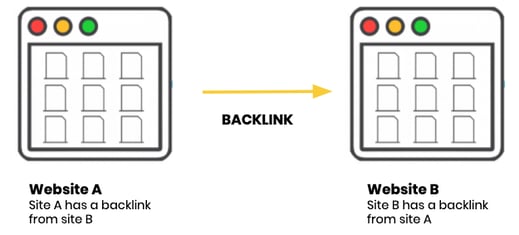
Last of all, you've got interlinking - this is where pillar pages and topic clusters become important. At its most basic, interlinking is simply hyperlinking a related blog on your website to the keyword/s in the blog you're currently writing (as I have done above!).
To rank in search in 2020, sites need to be organised according to different main topics, with blog posts about specific, conversational long-tail keywords hyperlinked to one another, to address as many searches as possible about a particular subject, like I've shown here:
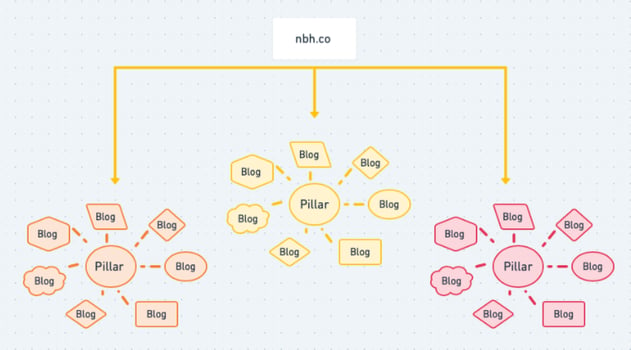
Clustering your content by topic, and then grouping those topics under one main pillar page which has as many links as possible to related content, is the key to a squeaky clean pillar page strategy.
To show you interlinking in action, here is our digital marketing pillar page. Notice all of the links to blogs we've written! Inside these blogs we've linked to other related content, so that we end up with an organised web of linkage between all of our content. For more info, I strongly recommend you check out the article I interlinked above!

9. CTA's
You wouldn't steal a car without knowing how to drive, and you wouldn't use the buttons on the fancy Japanese toilet seat without knowing how to turn them off, in the same way that you wouldn't spend your precious time slaving over an article to not include a CTA. A CTA (Call to Action) is a piece of content intended to induce a viewer to perform a specific act. It sounds a bit creepy, but it's all to do with the buyers' journey.
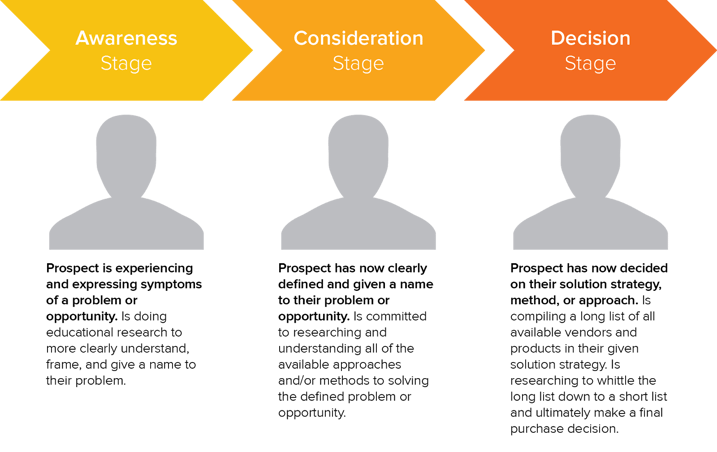
CTA's pull people through your buyer's journey by appearing in the specified content of each stage. For instance, if a prospect is reading your blog (as they are in the awareness stage), and wants to more clearly define their problem,they will look for more information, and natural next steps. In this case, the next step may lead them to an eBook, or whitepaper about their problem.
Now that prospect has converted into a lead by reading your eBook consideration stage piece, the next steps might take the form of a case study or demo video as the reader is looking to seal the deal with decision stage content, as they’ve decided on their solution strategy.
So optimising CTA's is all to do with Psychology, and in particular three main theories.
First off, CTA's play to Perceptual Set Theory. Perceptual Set Theory is the name for when our brains expect a pattern, and assume that the next piece of information is part of the pattern. So if you can can your blog to follow a logical flow, and make your CTA eye-catching enough, people will click it just because their brain expects them to.
CTA's are also linked to instant gratification. Frame your offering as a reward, and make it clear that if they hadn't hit that CTA, they wouldn't have received your content - give them your content and a hit of dopamine at the same time! Last of all, it comes down to visual perception - things like colour, shape and size. Everyone knows that some colours convey urgency and importance more than others (red, orange and yellow for example... see; fire engines, warning signs, traffic lights). Others convey wealth or success (i.e gold and purple).
So, how can you make sure your CTA is irresistible? First off, make sure it stands out and put it in a logical place in your article - I'd recommend you chuck a link-style CTA above the fold and a picture CTA at the end like this - >
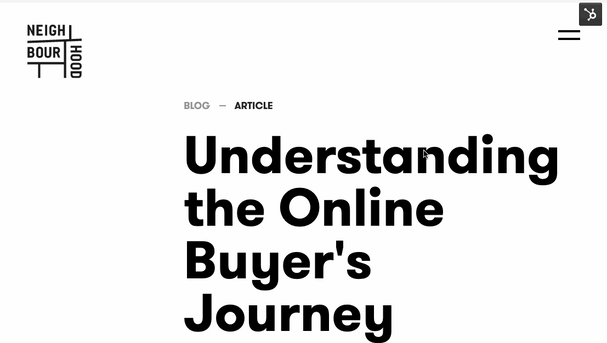 Also, ensure you use action-verbs, like download now, see more here, click now, your guide here. Also, include a picture - people like pictures, so give them one! And to make sure they're the best they can be, split test the hell outta them. Your audience knows best, so listen to them.
Also, ensure you use action-verbs, like download now, see more here, click now, your guide here. Also, include a picture - people like pictures, so give them one! And to make sure they're the best they can be, split test the hell outta them. Your audience knows best, so listen to them.
10. The Meta
Now we get to the admin - the SEO cherry on top. The meta description is an HTML attribute that provides a brief summary of a web page. Search engines often display the meta description in search results, which can influence click-through rates. It basically serves as advertising copy for your article. It couples with your title to reel in readers from the search results, so crafting a readable, compelling description using important keywords can improve the click-through rate hugely! This is an example of a meta-description for an article talking about the importance of meta descriptions ... meta-ception or what!
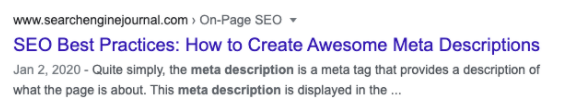
11. Alt Text
If meta descriptions are the cherry on top, alt text is the sprinkle of icing sugar. Not much effort, but pretties up your hard work and makes it stand out (in search results). Alt text (alternative text), also known as "alt attributes" or “alt descriptions" are used within an HTML code to describe the appearance and function of an image on a page.
Optimizing your image alt text is the best way to create a better user experience for your visitors, no matter how they first found you.If you google 'email marketing', have a look at the images. Some of them are super random, right? But they're at the top of results! This is the power of alt text. You want to ensure you're adding specific alt text to all of the images you use, to ensure you're not missing out on this underused source of traffic.
But remember: The most important rule of alt text is to be descriptive and specific, with keywords and phrases related to the blog post the image is featured on, not necessarily the image itself. For example, if you're doing a blog on SEO and you include an image of 2 business people looking at their laptops as a filler image to break up the text, adding alt text of "two people looking at a screen" is not the way to do it. Instead use the main keywords from your title; e.g. "importance of seo", etc.
12. The Proofread
It's time to put your pre-date social media stalking FBI agent skills to good use and fine-tooth comb your blog for misspellings, punctuation errors, and grammar mistakes. If you’re happy just to take a plucky stab each time without really knowing when to use ‘your’ instead of ‘you’re’, or ‘there’ instead of ‘their’, then prepare to lose trust with your prospects. Be the grammar police – sure! Not always first on the list for weekend gins with the girls, but it can be the difference between making it and breaking it blog-wise!
If you were to ask the average writer if they proofread, you'll be met with a over-dramatised scoff and a patronising 'of course'. But what I've found is that many of us (myself included) do not proofread properly! To proofread like you're giving military direction, read your blog ... backwards. Sounds a little ... backwards, but stick with me! Read your blog from finish to start to break up the logical flow you've cognitively set in stone. In layman's terms - trick your brain, and you'll pick up on the errors you otherwise would've skimmed over.
13. The Double Proofread
Rinse and repeat Step 12!
14. The Publish
I'd say it's about time we publish the fruits of our labour - let's take it live! To get our article into the mitts of our customers, we need to ensure we post the link to all of our social channels with a catchy caption that will encourage people to click! I always frame my caption by starting with a question that I know our buyer persona can relate to and then write a cool 100 words that'll give them a taste of what to expect and what they'll walk away knowing. Here's an example:
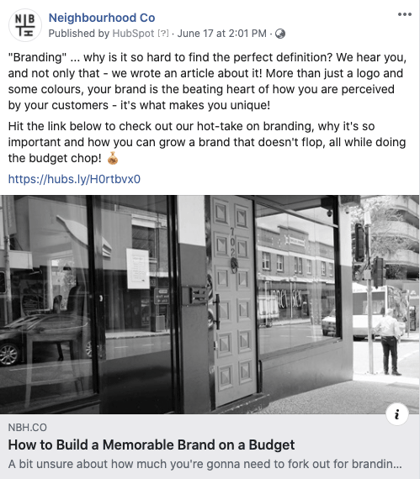
15. Tips from a Seasoned Blogger
Now I'm going to give you some of my best practices that I find make blogging a lot more fun, and allow me to learn and improve each and every time!
First off - we've all heard it ... "Liv, to be able to write better, you need to read more!". Sound advice, but no one ever tells you to read actively. What I mean by this is to write down sentence structures, words, phrases or anything you find that you think works well, or you want to use more often in every day speech or in your writing. I'd personally recommend Zadie Smith if you're looking to be inspired by clever sentence structure.
As well as great British authors, I make the most of being surrounded by co-workers vastly funnier than I am; so while it might sound a lil' creepy, I've got a list of the conversational terms, cultural colloquialisms and weird words they say on the reg to sprinkle into my own writing. Here's the list as it currently stands:
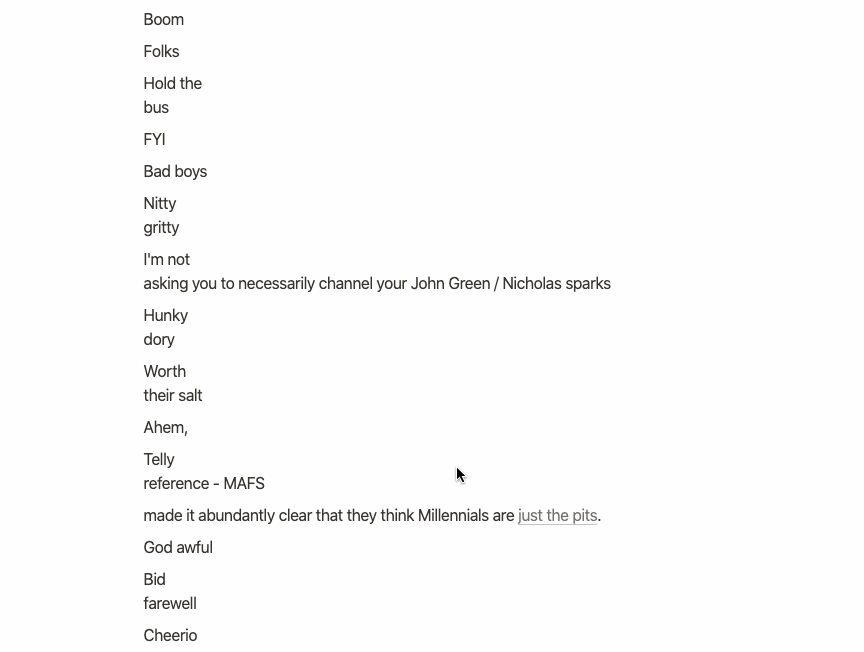
For those of you who want to optimise the hell out of your blog, it's time to get your 80's tunes blaring, because 'Video killed the radio star' - and no more than in the world of blogs. Shake up your article by converting it into a video, to cater for those who want a quick info fix (literally everyone in 2020) and don't have time to read through your blog. Not only is it a more accessible way to serve your audience, video has a seriously high retention rate, with viewers keeping 95% of a message when they watch it in a video compared to 10% when reading it in text (dammit). Another benefit is that including videos in your blogs can actually boost your SEO. Google has caught onto this retention stuff and wants to dish its users up the best stuff possible - so puts videos at the top of the search results!
With the 80's anthems pumping - it's time you get your 80's moves on, and do the robot! Adding a personalised chatbot to each of your blogs is an easy and effective way to not only increase satisfaction and retention, but with a customer service representative available 24/7, more people are willing to engage with your blog at their convenience. It's also a really great way to humanise your blog and ultimately your brand as a whole!
Phew! That's it. If you've made it to the end - thanks! You're now well on your way to pumping out world-class articles that will give you an exceptional boost to SEO, develop and strengthen your relationships with new and existing customers, establish your business as an industry leader, connect people to your brand and create crazy good opportunities for sharing. That's all from me (much to your relief, I'm sure) - happy blogging!