Congrats... if you too are trying to rank highly on the world wide web through SEO, you've arrived. Feels goooood, eh?
But how did we get here? Technical SEO my friend - a vital part of the whole SEO process.
While some site owners focus on traditional SEO, such as keyword optimisation, link building, and user intent and forget the technical part of ranking a site. That's a major no-no and I'll tell you why. As traditional SEO is crucial, you should spend some time improving the technical SEO of your site for better rankings and overall site health.
But how do you do this?
Well luckily for you, we have compiled a detailed checklist together with the tools you need so you can spend less time researching and more time doing what you love - hanging with friends, chilling with the dog, or if you're like me - sipping a sweet, fruity Vino (or ten). If you want to make sure your site is adhering to best practices and not being held back by issues that you have missed, use this as a reference point for the basics.
What is Technical SEO?
So let's lay down the foundation first. Technical SEO is the process of improving all the elements on your page to ensure your website meets the technical requirements of present-day search engines to achieve high search rankings. These elements include rendering, indexing, and crawling.
Traditional SEO deals with optimising your content with relevant keywords, link building, and generating traffic. Technical SEO focuses on optimising your site’s technical aspects.
That means it:
- Ensures that search engines such as Google, Yahoo, Bing, etc., can easily find and index your website.
- Provides the search crawlers with the correct information so they can understand your site’s structure.
- It aims to provide an excellent user experience to improve click-through rates and reduce bounce rates.
- Ensures your site is secure to safeguards your site visitor’s personal information.
In short: A process to make sure people flock to your site!
The SEO Team
Before we get down to business let's have a look at who is part of the SEO clan.
Job alert: You can't say you're an SEO specialist because you know the term "keywords".
As it turns out, I’m not an SEO professional. But the technical SEO specialists on our team are. You may have one or more team members with the following titles:
- Freelance SEO Specialist
- SEO & Analytics Specialist
- SEO Specialist & SEO Managers
Occasionally the client teams and junior team will get involved. Regardless of the title, if they have about 2-3 years of experience in SEO then you're likely to be in good hands.
Technical SEO Checklist
Now that we’ve outlined the basics of technical SEO and we have ensembled your team, it’s time to take action. This checklist will make technical SEO child's play.
The best part?
Everything on this list is working GREAT right now.
1. Use HTTPS by Installing an SSL Certificate
SSL(Secure Sockets Layer) is the security protocol that encrypts an internet connection to safeguard data shared between two systems. To make encryption possible, you should get an SSL certificate. SSL gives your site an HTTPS identifier, which ensures that no one can intercept the data that travels between your browser and the website. It enables your website to move from the insecure HTTP to the secure HTTPS.
Without it, Google will show a ‘Not Secure’ warning when someone visits your site. They’ll possibly click the back button, and if more people leave the site, the search engine crawlers will note a high bounce rate which affects your rankings. Additionally, Google now uses HTTPS as a ranking signal. To use HTTPS, you need to install an SSL certificate. Get it from reputable sites like Cloudflare, GoGetSSL, and Instant SSL, at a fee or free of charge from SSL For Free or Let's Encrypt.
2. Make Your Site Mobile-Friendly
Over 50% of global website traffic comes from mobile devices. That's hectic! So if your site is not mobile-friendly, that is, not optimised for mobile devices, your rankings will go down.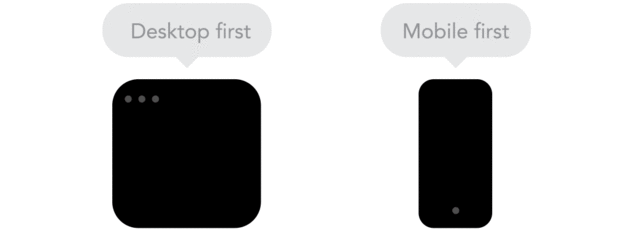
You can check if your site is mobile-friendly by using the Mobile-Friendly Test Tool Google Search Console. If it’s not, look for ways to make it mobile-friendly. Here are some suggestions to try:
- Choose a responsive web design
- Use button sizes large enough for mobile
- Ditch flash
- Autocorrect for forms? Turn it off
- Use large but standard fonts
- Use the Viewport Meta Tag
If you cannot do this by yourself, you can hire the services of a developer to help you with this. Additionally, carry out regular mobile testing to keep your site optimised.
3. Speed Up Your Site
Who loves a slow-loading site? Google bots don’t, and we’re sure your site visitors can’t stand it. They get frustrated and leave if the page doesn’t load fast.
So, to retain your users and maintain traffic on your website, improve your site’s speed. Otherwise, you’ll lose your visitors to the competition. But first, how do you know your site’s speed is slower than a tortoise? Test its speed using free tools such as Google PageSpeed Insights, GTMetrix, Pingdom Tools, and Webpage Test.
You can improve the speed of your website by:
- Enabling file compression to reduce HTML, JavaScript, and CSS files size.
- Reducing redirects
- Leveraging browser caching so the browser won’t have to reload the entire page every time a site visitor comes back.
- Optimise your images to ensure they’re not larger than required.
- Improving server response time
- Using CDNs (Content Distribution Network) like Cloudflare that distributes the load of delivering content
4. Broken Links and Site Errors? Get Rid of Them
At some point, you would have come across this sUpEr fUn message below. 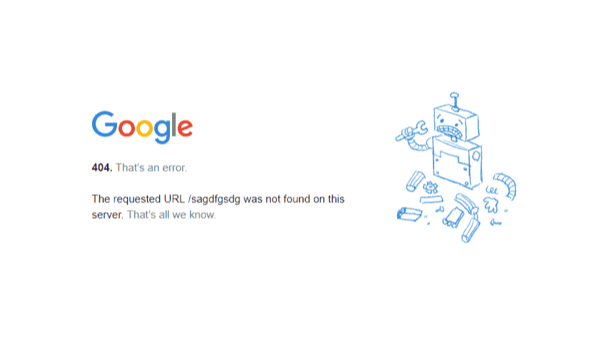 This error message simply means that you have a dead/broken link on your website.
This error message simply means that you have a dead/broken link on your website.
Web crawlers can detect even the most hidden broken links because they follow every link present on your site. Broken or dead links mean that there will be challenges indexing your website pages since the crawlers can’t organise them. To fix this, perform a regular SEO technical audit. You’ll need an SEO audit tool such as Ahrefs, SEMRush, or Screaming Frog. These tools will look for broken links, errors, and other issues with your website so you can fix them.
5. Use Canonical URLs to Fix Duplicate Content Issues
Duplicate content refers to several web pages that have the same content yet slightly different titles. This content on your site may be the cause of some crawl budget issues. Additionally, it can affect your rankings, or your site might be removed from Google Index. Yikes!
There’s a fine line between duplicate and similar content. The best way to handle this issue is by providing well-optimised titles, Meta descriptions, H1 tags, and valuable links for every piece of unique content you have. You should delete any duplicate content. However, when that is unavoidable, use canonical URLs. Canonical URLs guide the search engines on the right web page to consider when indexing.
E-commerce sites usually have a lot of similar pages. Failure to use canonicals on such a site can cause a lot of problems.
To set up canonical URLs, use the rel-canonical tag. If you’re using WordPress, install the Yoast SEO plugin. It adds self-referencing canonical tags automatically, but you’ll have to set custom canonicals in the “Advanced” section. Shopify works the same for self-referencing tags. But for custom canonical URLs, you’ll have to edit the template files (.liquid) directly.
6. Create an XML Sitemap
A sitemap makes it easy for Google to find your site and crawl the pages. It acts as a roadmap showing Google around your website and the important pages, even when your internal linking is anything but perfect to get the lay of the land.
You can create XML Sitemaps using the Yoast SEO plugin, both free and premium versions. If your site has a few company URLs, you can create them manually. After creating, submit it to Google through Google Search Console.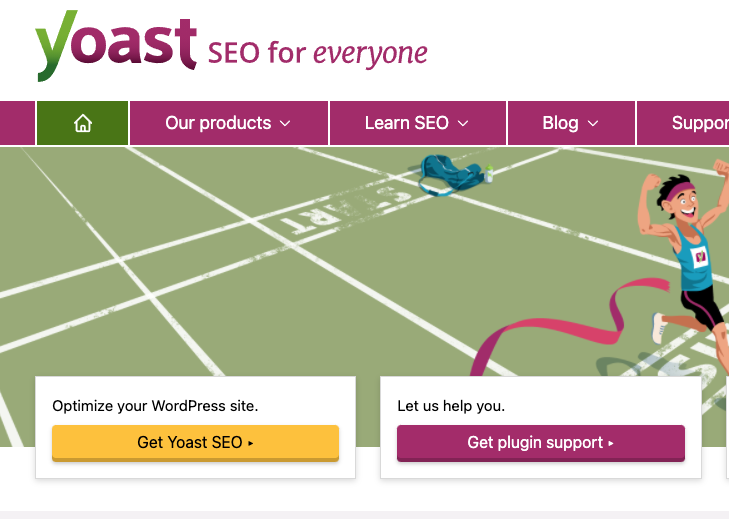
If you have been using an XML sitemap for the last couple of years, it’s time to review them and make sure they represent your website correctly. At least once a month, ask someone unfamiliar with your SEO performance to search for things on your site. This will help you identify any issues and fix them before it’s too late.
7. Perform a Backlink Audit
While backlinks are essential for SEO, broken links and those from spammy and manipulative sites can lead to sure-fire penalties. Additionally, you should only link to authority sites in your niche which are reputable and with high domain authority. However, you have no control over who can link to you. For this reason, you should carry out a regular backlink audit.
This process involves thoroughly evaluating your website to make sure no questionable site is linking to you. One thing that you should avoid doing is using automated backlink programs, which could put your website at risk of being penalised. Spammy sites might be involved in black-hat SEO tactics. If you find such links, contact the site and tell them to remove the links to your site. If they don’t and you don’t hear from them, you can proceed to disavow these links. This will make them ‘no-follow’ links. That means they will not affect Google’s opinion on your site and won’t be considered when ranking it.
8. Optimise Internal Links
Internal links are an essential SEO aspect because as they connect the different pages on your website. Just like a dot-to-dot puzzle! You should make sure there are no orphan pages on your website. That is, those without any other pages linking to them. The most useful internal links are those between pages that have a general concept. For example, if your article is about making an ice cream cake, link it with other articles on the same topic. For instance, 'how to make chocolate ice cream cake' and 'how to make strawberry ice cream cake'.
Optimising internal links can drive more traffic to your website, but be careful not to overdo it. Do not create links that have no relevance to the content. This would only waste your site's link juice since search engines will perceive it as a noisy web page, affecting your site's ranking. Additionally, ensure all the links are working, and the anchor texts are as descriptive of the linked content as possible.
9. Add Structured Data to Your Website
Also known as schema markup, structured data is basically the nuts and bolts to organised data. It’s a code used by search engines to crawl, understand, organise, and display your content. For instance, a recipe page with ingredients, number of calories, temperature, and cooking time, is structured. You can find the standardised markup used by major search engines such as Google, Bing, etc., on Schema.org.
Adding structured data doesn’t directly improve your rankings. Instead, Schema can give rich snippets to some of your pages. Rich snippets are significant in the SERPs and can therefore improve your CTR (click-through rate). More traffic to your site sends good signals to Google, which can then improve your rankings. Here’s how to add structured data to your site.
10. Create a Google Search Console Account
As a website owner, it’s your responsibility to follow through with the elements of search engine optimisation steps and not rely solely on professionals. After all, this is YOUR site, right? Register with Google Search Console. The tool is free of charge and will help you monitor your site’s performance and give you details about how both sites perform.
Not only can it help you fix crawling issues but also monitor rankings and submit pages and sitemaps to Google. This free tool gives you an inside look at how Google sees your website.
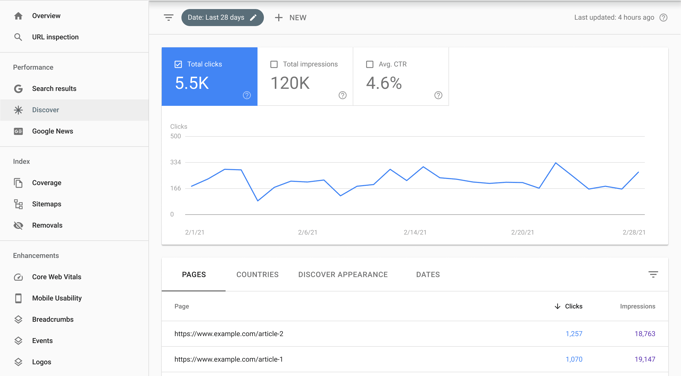
11. Identify Your Preferred Domain
This should be clear from the beginning, right from the time you’re devising your website. By identifying your preferred domain, you make it clear for the search engines the variation of the domain you’d like to use all through the life of your website. For instance, a user can access a specific website domain using either www or without www. That’s to say, it’s perfectly okay to write http://www.google.com or http://google.com. Either way, you’ll still gain access to Google.
This is different for the search engine robots because they may consider these as two separate entities. As a result, your website may face duplicate and indexing issues, leading to a decrease in its rankings. This is why you must identify and set your preferred domain and let the search engines know about your decision.
12. Create and Update the Robots.txt File
Robots.txt is a file in your website that gives direction and instructions to the search engines on which pages they should crawl and the ones they shouldn’t. It looks like gibberish but is super powerful. These instructions enable the search engines to know exactly what pages to add to their index. In other words, it keeps a file off Google. You should use the file to manage crawling traffic to prevent your server from being overwhelmed by Google crawler’s request or prevent Google from crawling similar or unimportant pages on your site.
However, you should not use it to hide pages from search results. If other pages point to the pages you’ve hidden, Google can still crawl them without visiting. Instead, protect them with a password or use ‘noindex’ to block search indexing.
By controlling the indexing of pages on your site, you can prevent non-essential pages from being indexed, thus improving your overall SEO.
Soar into Better Rankings
Technical SEO might seem complicated for new website owners, but that doesn’t have to be the case. As long as you implement the tips listed above, your site will probably see a boost in rankings and, consequently... spiffing traffic. Most people concentrate on off-page and on-page SEO and forget technical SEO is also a significant factor for ranking a website. We can’t blame them, it can be challenging for beginners.
Remember, that most successful companies already know what SEO is all about, and they hire technical SEO specialists who can handle their technical issues. So, take it slowly, and be one of the companies that will stand above the rest by making sure your site’s technical SEO is optimised to the max. If technical SEO is still looking fuzzy in your eyes - hit us up by clicking the link below and we can talk you through the next steps!

