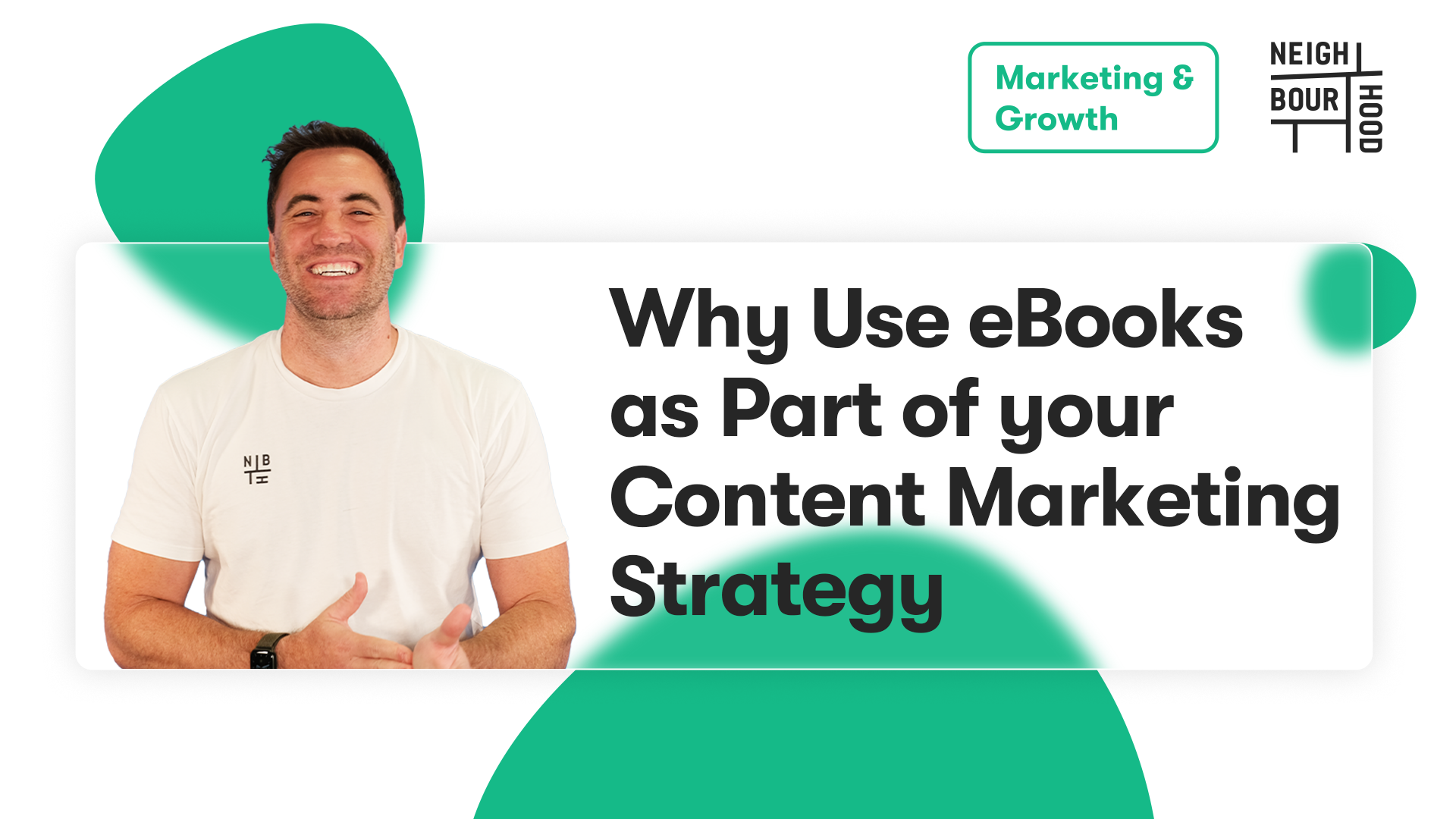Putting together an eBook may not be your cup of tea (or coffee, whatever it is that you fancy), but if you know that content marketing strategies are a gold mine then you’re onto something. eBooks can’t be whipped on the fly but fear not, we’re here to show you the ropes to eBook -ing so you can avoid the “don’ts” from the get-go.
65% of marketers admit struggling with creating engaging content that also ties well into their lead generation process. It is one thing to have out of the box ideas but it’s definitely a whole new game presenting them attractively to capture the right crowd. Having a well oiled digital marketing sales funnel will do just that. Here's a content marketing tip for you: Create eBooks to get the most out of your content marketing plan and improve the quality of your leads!
Ebooks are trending in the content marketing world with 20% of readers reading more eBooks than hard copy books. Plus, they’re easy to share, which is a great bonus. Ebooks act as lead magnets and can easily be weaved into your content marketing plan - you'll work smarter, not harder. It is one of the most effective ways to get people to sign up to your blog. In order to access your coveted gold nugget, your prospect will have to trade in their email address. Once you’ve got an email address attached to a prospect, the world is your oyster.
Most people still read their emails. As a matter of fact, email is the top lead generating channel and key driver for the highest ROI out of all B2B marketing strategies.
At Hubspot, eBooks are an integral part of their overall content marketing strategy . Their most successful eBooks get shared thousands of times, and help them generate targeted leads. Head here to read their eBook on that matter.
You could also have an eBook as a content upgrade. In order to access the premium version of the content they’re currently reading, your lead will have to opt in through some sort of form, which usually includes an email submission. Content upgrades are proven to help you grow your number of subscribers and generate high-quality leads.
And, of course, creating eBooks is an excellent way to show you’re a top dog - establish your expertise and authority, and to give you a resource you can send traffic to. With eBooks harnessing a good chunk of knowledge, it shows your audience and Google that you know what you’re doing. This will in turn help you in the SEO race. Now, time for the good stuff.
How to create your own eBook?
1. Choose your eBook topic
As with any piece of content, it all starts and ends with who you’re targeting. When you’re thinking about the topic of your eBook, keep in mind your buyer personas. The way you present your content will drastically vary depending on your audience’s age, gender and education level, key interests as well as personality traits.So you've pictured who will be reading your eBook; now, how do you choose what topic to write about? Start off with searching the books section of Amazon and see what the cool kids are onto. You’ll probably notice a pattern on keywords pulling up as top results. Those can form your idea launch pad and act as a basis for your broader topic.
Top tip: Suss out reviews to identify what readers really enjoy, and also check the 1 star reviews to see what they are really looking for (and what to steer clear of).
Now that you know what’s on trend, you can adapt those titles to your audience.
Another way for you to choose your topic is to check your own website statistics. Google Analytics will show you which landing pages are the most popular. Work out which particular topic those pages are related to and create an eBook around that.
2. Get your content
Once you’ve decided which topic you’re going for, the next step is to create the content. There are a few ways around this:
- Write it all from scratch
- Mash up several of your existing blog posts
- Use a single piece of dynamite content
Create content from scratch
While creating brand new content makes it unique and brings an element of novelty, the reality of it is, more often than not, it won’t be practical. Creating content from scratch for an eBook is very rarely part of a content marketing plan. This means that you probably won’t have the time nor the budget to do so.
Compile content
Using multiple existing content pieces is the most common way to create an eBook. If you have a carefully curated content marketing strategy, then an eBook should already be in the pipeline. That way, you can work on blogs that will not only bind in well with your sales funnel but also gel well together to make a larger eBook.
Create an eBook from one piece of existent content
By far the easiest way to create your ebook is by repurposing an excellent blog post. You might already have one that’s doing amazingly well so you know that it’ll be popular and receive the right traffic too. If you're a small business, repurposing your content is a starting point that won't require too many resources.
Whichever path you decide to go on, remember to plan (as always). Have a brief outline you can keep going back to to stay on track and ensure you’ve covered everything when the project is finished. As a rule of thumb make sure to include the following:
- Several title options that you can then narrow down to “the one”
- Starting point
- Chapters and main points you want to cover
- Supporting data (backlinks) for your points so the eBook is solid on SEO
- The key takeaways
- CTA (how you’re getting your audience to sign up -- will likely be a form)
Your call to action is crucial as it’s where you will get your readers moving forward in their buyer’s journey and your sales funnel.
3. Choose your eBook format
PDFs tend to be the most common form eBooks come in. While they’re an easy format to download and send across; their major downfall is they don’t deal well with varying device sizes. If you’re creating a PDF for desktop, you’ll have to create another version that’s mobile friendly to ensure optimal user experience.
As Amazon dominates the e-reader world, creating an eBook that’s compatible with Kindle is a must. Of course, there are still other e-readers out there and you don’t want them to miss out. To make sure people using those e-readers can access your lead magnet eBook, you’ll need to supply the .EPUB format.
And for mobile users, the flipbook is a great option that looks flash, is fully interactive and user friendly.
4. Choose the right software for your eBook creation
Ideally you’ll want a software that can seamlessly import the content you already have or will create. Find a platform that will allow you to create an eBook from a Word document, HTML and if you’re lucky enough, from URLs too.
Next, you want to have access to templates that will appeal to your audience. The more options you have, the more you’ll have to play with and the higher are your chances of finding the perfect fit.
Opt for a software that has tools that are easy to use. You don’t want to end up breaking your eBook if you have paragraphs to move around or visuals to add in.
Lastly, your software must have the ability to export into various formats. As your audience might be on various platforms, you’ll need your software to be able to produce eBooks in the required forms.
Now that you have the backbone of your eBook, let’s flesh out some best practices to take your eBook from alright to awesome!
a) Outline each chapter of your ebook and break them down as you go
Make sure there is structure. While eBooks can and are often a mash up of several blogs you’ve written in the past, you still need to ensure that all the content gels and flows well together. The best way to outline your ebook is to think of it as a beginner’s guide. Everything should be laid out in an intuitive manner and labelled properly so that your audience doesn’t end up having to guess. Break down each chapter as you go. That way you wont forget all the important bibs and bobs you wanted to include plus it’ll also help you write in a much simpler and easy to read way.
b) Design your eBook to make it engaging and keep it consistent
You don’t want your audience getting confused by mixed messages. Make sure to include clearly defined titles, subheadings, font sizes and bullet points to draw attention to your key message. Strategically place CTAs throughout the eBook as it’s a great opportunity for lead generation, reconversion and promotion.These CTA’s could link onto another offer, a product page or your next big gig.
c) Jazz it up with visuals and use the right colours to remain on brand
The phrase 'An image is worth a thousand words' applies to eBooks too. While they can be a little tricky to get right, design visuals that complement your writing and grasp the overarching concept of the matter at hand. Because ebooks are the bible to what you do, it's a good idea to ensure that the colours you use in your eBook match your logo and website.
d) Promote your eBook and track its success
Once your landing page is all set, you can use the URL to promote your eBook across your marketing platforms. Promote on your website, send a segmented email to contacts who have already subscribed and publish posts on social media. Make sure to set up landing page analytics and closed loop analytics to gain insight into how many people downloaded your eBook and ultimately converted into paying customers.
Final thoughts
So there you have it, you've now got the right guns for the battle. While eBooks remain the big bad wolves when it comes to content creation; fear not -- brace the process and brace the results. Plan ahead so every blog post you put out there can tie in beautifully for a well curated, informative and lead-generating eBook - and remember to sprinkle in a little bit of fun! After all, we all love an entertaining book don't we? And before I leave you, here's your reminder to turn on your analytics to track your progress!