You’re in the midst of orchestrating a grand marketing automation scheme—or maybe you’re wrangling a complex sales process—and you realise the standard HubSpot workflow actions just aren’t cutting it. Do you forfeit your dreams of ultimate personalisation and settle for half-baked automations?
Not with Operations Hub’s custom code actions in your toolkit. As intimidating as “custom code” might sound, you don’t need to be a Silicon Valley savant to unlock next-level workflow magic within HubSpot.
Why Custom Code Actions?
It’s one thing to rely on HubSpot’s out-of-the-box triggers, which are fantastic for run-of-the-mill needs like sending emails, updating contact properties, or rotating leads among sales reps. But sometimes, your business scenario craves that extra sprinkle of specificity—something so unique that no default action can handle it elegantly.
Imagine wanting to normalise every phone number in your database to the exact same format, or perhaps call an external API to verify whether a lead’s email domain is valid before automatically enrolling them in a campaign.
Traditional workflows might come up short. Custom code actions, however, give you the flexibility to address these quirks in a neatly contained space right inside your HubSpot account, so you can keep your data squeaky clean and your processes running at full throttle.
For a detailed guide on how to use custom code actions, check out HubSpot’s Custom Code Actions in Workflows.
No White-Knuckle Coding Required
Yes, it’s true: the second you see curly braces, your mind might start replaying memories of late-night coding nightmares.
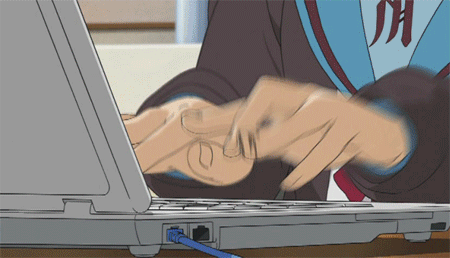
But relax—this is a far cry from building elaborate software. Think of it more like sprinkling seasoning on your favourite dish. You can paste in a snippet of JavaScript or lean on someone who’s lightly tech-savvy. Once that code is in place, it plugs seamlessly into the rest of your workflow without dragging you into the weeds.
You still get the dreamy, drag-and-drop interface, just boosted with a new secret ingredient that transforms good automations into great ones.
Even better, HubSpot provides logs and error messages if your code hiccups. If something’s off, you’re not left scratching your head in the dark.
You can tweak and test until everything runs smoothly. In many cases, you only have to create a snippet once, and then you can reuse or replicate it across multiple workflows.
Talk about a productivity jackpot!
Need help setting up your workflows or custom code actions? Our HubSpot Onboarding & Support services can guide you through the process.
Because Mediocre Automations Are So Last Year
Data transformations and real-time checks can be game-changers. No more triaging junk leads that snuck in under the radar because you lacked an easy automated process.
With custom code, you can run logic to classify hot vs. cold prospects or automatically adjust contact properties based on external data.
The result? You get a tailored workflow that’s truly aligned with your business goals, saving time for your team and delivering a super-polished experience for your leads.
Casually Conquer Custom Code
If you’ve ever uttered the words, “I wish HubSpot could just do this,” now’s your chance to make it happen.
Pop into Operations Hub, create a new workflow, and experiment with a custom code action. Copy in a tested snippet (a quick search online or a chat with your developer friend can help), then watch your workflow transform into a lean, mean automation machine—minus the migraines that usually come with coding.
For inspiration, HubSpot’s Custom Code Examples is a great place to start.
Embrace the power at your fingertips, and you might just become the unsung hero who elevates your team’s entire operation.
Want to see these tips in action? Head over to our YouTube channel for expert walkthroughs, tutorials, and insights on mastering HubSpot and taking your workflows to the next level.


