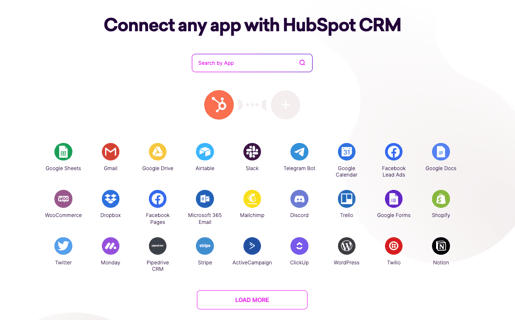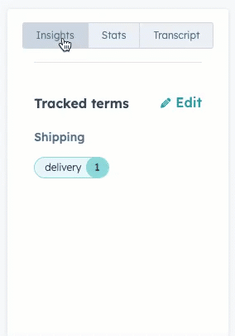Customer Service Strategies: Using HubSpot Service Hub to Delight Your Clients
Ever feel like you're juggling a dozen customer inquiries at once? Trust me, you're not alone. In today's world, remarkable customer service isn't just a bonus – it's a necessity. That's where this blog comes in handy as we dive deep into the world of customer support, exploring why it's crucial for business success and how HubSpot Service Hub can be your ultimate game-changer.
From understanding its key features to uncovering strategies for personalisation, omnichannel support, automation, and analytics, we've got all the tips and tricks to help you take your customer service to the next level. So, let's get ready to impress your clients like never before!
Importance of having a solid strategy for Customer Service
Customer service is no longer just a department within a business; it is the charge that sustains relationships between a company and its customers. In today's competitive landscape, where options abound and customer expectations continue to rise, providing excellent customer service is no longer just an option but a necessity for businesses aiming to thrive and grow.
A strong strategy for customer service is the cornerstone of success in any industry. It serves as the framework through which businesses can deliver consistent, high-quality customer support, ensuring satisfaction and loyalty.
This is where HubSpot Service Hub plays an important role —offering a comprehensive set of tools designed to help businesses excel in their customer service efforts. This Hub enables companies to provide top-notch client support, from personalisation and automation to reporting and analytics. Coming up, we will explore the key features, benefits, and service strategies, discussing how you can leverage these tools to delight your customers with the aid of HubSpot Service Hub!
Understanding HubSpot Service Hub
What is HubSpot Service Hub?
HubSpot Service Hub is a customer service software platform that is a part of the HubSpot ecosystem. Service Hub is designed to help businesses manage and improve their customer support operations effectively. It offers features such as ticketing systems, live chat, knowledge base creation, customer feedback tools, automation, and reporting.
Service Hub aims to streamline customer service processes, enhance agent productivity, and ultimately deliver exceptional customer experiences. It integrates seamlessly with the HubSpot ecosystem and other integrated platforms, allowing businesses to manage their entire customer base from one unified platform.
Key Features of HubSpot Service Hub
Ticketing System
One of the critical features of HubSpot Service Hub is its ticketing system. This feature enables businesses to centralise all their customer enquiries in one place, making it ideal for agents to manage and respond promptly. The ticketing system also allows businesses to automate the routing of tickets based on predefined rules or criteria, ensuring that each enquiry is attended to and reaches the right team member.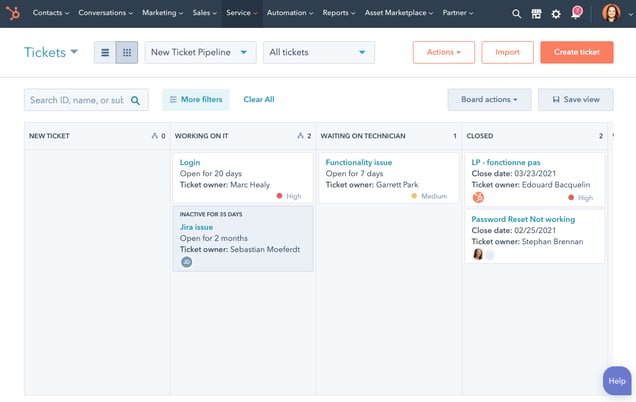
Live Chat
HubSpot's Live Chat tool allows businesses to engage with website visitors in real-time, providing instant support and assistance. With customisable chat widgets embedded on their website, companies can initiate conversations, answer questions, and guide visitors through the sales or support process. Agents can personalise interactions, capture lead information, and route chats to the appropriate team members for further assistance. Integration with the HubSpot CRM enables businesses to capture chat transcripts and visitor data, helping to streamline lead generation and customer engagement efforts. It even allows you to nurture and automate chatbots when busy times peak!
Knowledge Base
HubSpot's Knowledge Base feature empowers businesses to create and maintain a centralised repository of self-service resources, such as articles, FAQs, tutorials, and troubleshooting guides. Customers can access the knowledge base to find answers to common questions, learn about product/service features, and troubleshoot issues independently. This ensures prospects can easily find solutions to their problems at any time.
And guess what!? These features are only the tip of the iceberg, so if you would like to learn more about the features of Service Hub. HubSpot lists them all here!
Benefits of Using HubSpot for Customer Service
Benefit 1: All-in-one Platform: A Single Tool to manage Customer Service Needs
HubSpot provides a comprehensive, all-in-one platform for managing various customer service needs. With HubSpot, businesses can centralise customer interactions, tickets, knowledge base content, and feedback in a single tool. This consolidation simplifies workflows, reduces the need for multiple systems, and enables agents to access all relevant information and tools from one interface. The unified platform facilitates seamless team collaboration, enhances communication, and increases efficiency in resolving customer inquiries and issues.
Benefit 2: Customisation: Flexibility to Adapt to Different Business Needs
HubSpot provides flexibility and customisation options to adapt to business needs and workflows. Businesses can tailor the platform to align with their specific processes, preferences, and branding requirements.
Customisation options include:
- Configuring ticket pipelines to your liking.
- Creating custom fields and properties for your company-specific data.
- Designing unique knowledge base articles.
- Defining automation rules.
This flexibility allows businesses to optimise their customer service operations, meet unique requirements, and deliver tailored customer experiences. HubSpot enables all types of businesses to manage and edit support tickets, implement automated workflows, or design self-service resources to customise their customer service approach to best serve their audience!
Benefit 3: Easy Integrations and Seamless Integration with Other HubSpot Tools
HubSpot offers seamless integrations with other HubSpot tools and third-party applications and platforms. This integration capability enables businesses to leverage various complementary tools and functionalities to enhance their customer service efforts. Third-party applications among the different Hubs ease the stress of a large tech stack for businesses with Gmail, Outlook, Microsoft, Stripe, Slack, Salesforce, Slack, WhatsApp, and Facebook Messenger.
And much more! Not to mention the seamless implementation of leading apps and web services in the HubSpot platform that facilitates business processes like Mailchimp, Xero, Aircall, Airtable and 1,500 more. By connecting various systems and data sources, businesses can gain deeper insights into customer interactions, improve cross-departmental collaboration, and deliver more personalised and effective support.
HubSpot Customer Service Strategies
Strategy 1: Personalisation: Tailoring interactions to each customer
HubSpot prioritises personalisation in customer interactions, recognising that tailored experiences lead to higher satisfaction and loyalty. Businesses can gather and leverage customer data through the HubSpot platform to personalise communication, recommendations, and support. Whether through email, live chat or conversation intelligence capturing details from calls, HubSpot enables businesses to address customers by name, anticipate their needs, and provide relevant solutions, enhancing overall satisfaction and user experience.
For instance, if you would like to check out how your team handles the interaction with clients, with HubSpot AI Intelligence, you can record and transcribe those video or phone calls with your clients. Allowing teams dig into the recordings and learn from them, getting valuable insights straight from the customers' mouths.
And guess what? HubSpot even allows you to set up specific terms to track in the recordings. This makes it way easier to analyse those client interactions, spot any pain points or what really motivates them!
Strategy 2: Omnichannel Support: Seamless Communication across platforms
Another important aspect of customer service support in HubSpot is providing omnichannel support to prospects. With HubSpot Service Hub, businesses can communicate and respond with customers seamlessly across multiple platforms such as email, social media, live chat, and phone calls. This allows agents to maintain context and continuity, providing consistent and efficient support regardless of how they choose to reach out for support. By offering omnichannel support, businesses can meet customers where they are and deliver a cohesive experience across all touchpoints.
A great example is the HubSpot integration with Facebook Messenger to interact with prospects automatically, capturing relevant client information and providing tailored solutions to clients' needs, whether booking a meeting through the chatbot or escalating into live agent assistance.
Strategy 3: Automation: Streamline your Ticket Pipeline
Automation plays a crucial role in HubSpot's customer service strategy, enabling businesses to streamline processes, improve efficiency, and enhance the customer experience. Within Service Hub, organisations can leverage automation tools to automate repetitive tasks, route tickets, trigger follow-up actions, and provide proactive support.
For instance, HubSpot's ticket pipeline includes built-in automation features that automatically assign tickets, escalate urgent issues, and send notifications to the team with different integrations like Slack, reducing manual workload for agents and ensuring that enquires are resolved promptly!
Strategy 4: Reporting and Analytics: Measuring Customer Service Performance
HubSpot strongly emphasises measuring customer service performance through robust reporting and analytics capabilities. The platform provides comprehensive insights into key metrics such as ticket volume, response times, resolution rates, customer satisfaction scores, and agent performance. By analysing these metrics, businesses can identify trends, pinpoint areas for improvement, and make data-driven decisions to optimise their customer service operations. HubSpot's reporting and analytics tools enable businesses to track progress, measure success, and continuously refine their customer service strategy to meet evolving customer needs.
Imagine you're eager to streamline ticket resolution and quickly pinpoint ticket owners with longer average resolution times, aiming to find solutions swiftly and efficiently. With HubSpot, you can effortlessly generate a report detailing the average time it takes to close tickets within various date ranges. This feature empowers your team to expedite resolution times and enhance overall efficiency in handling customer inquiries.
HubSpot offers template reports covering key metrics like Customer Satisfaction Score (CSAT), Chat Wait Time, Support Volume, and Ticket Time in Pipeline by Owner. Plus, you have the flexibility to customise reports to gather specific insights tailored to your needs!
So, to sum it all up, HubSpot Service Hub is your secret weapon for taking your customer service to the next level. By centralising your interactions, diving into analytics, and personalising communication, you're not just meeting your client's expectations – you're exceeding them.
So go ahead, make HubSpot Service Hub the cornerstone of your customer service strategy, and get ready to delight your clients like never before. Trust us, they'll thank you for it.