We all want higher search engine rankings and more traffic, right? But they can be pretty elusive if you’re not sure what to improve. But have no fear, we’re here to help! Today I'm going to run you through what on-page SEO is, why you need to take it seriously, and how to improve your on-page SEO by using the 10 essential on-page SEO elements.
On-page Search Engine Optimisation (SEO) elements are the parts of your website that Google uses to rank it. Get them right, and you can improve your search rankings and drive a ton of organic traffic to help you increase sales.
In this article, we're going to cover what on-page SEO is, why you need to take it seriously, and how to improve your on-page SEO by using these 10 essential on-page SEO elements.
As anyone who runs a website knows, it's competitive out there. The days of easy fixes like keyword stuffing are over. To rank in a search engine organic results page (SERP) these days, you need to outplay your rivals. And that means optimising your website for a whole bunch of different SEO factors.
These factors can be organised into the "3 major components" as below:
- Technical SEO
- On-page SEO
- Off-page SEO
Off-page SEO has gotten a lot of love in recent years. We definitely aren't saying that things like backlinks, guest blog posts and social media marketing aren't worth doing. It’s just that all that work won't pay off if you’re not on top of on-page SEO elements.
Google's SEO algorithm is constantly changing and evolving. So if you want to know how to improve on-page SEO, you can’t rely on old tricks. You need to stay current and informed about the newest algorithm updates and the latest and best practices.
What is On-Page SEO?
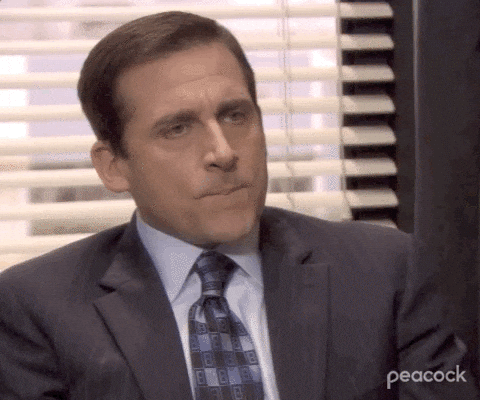
First things first, if you have made it this far and are still thinking "what even is on-page SEO?" don't worry! I've got your back.
On-page SEO is anything that involves optimising the parts of your website that will boost your search engine ranking. Search engines, like Google, need to crawl and understand your page so they can rank and index it.
On-page SEO elements are various things that a search engine looks at to do its job. Search engines are focused on the end user. They are eager to please and want to keep you coming back for more. And they do this in the only way they know: by getting you results.
But they’ve got lots of pages to rank. To optimise this process, they crawl through web pages — like a fleet of terrifying digital spiders — looking at many different factors. Some of the crucial on-page SEO efforts search engine bots consider are:
- Headlines
- Content
- Internal and external links
- Site speed
- Mobile-friendliness.
If you're wondering how to improve your on-page SEO strategy, you’ve got to get up to speed with these elements. This will make sure Google will be able to read and understand your site.
But don’t worry if this all seems a bit heavy. Keep on reading to see our list of the 10 essential on-page SEO elements that will drive that sweet, sweet organic traffic to your page.
#1. E-A-T
Google's "E-A-T" first appeared in Google's 2014 Search Quality Guidelines. It’s only grown in importance since then. What’s interesting about E-A-T is that it’s done by humans, and not machines, who review webpages and report on their quality.
E-A-T stands for Expertise, Authoritativeness and Trustworthiness. But what do these terms mean in the context of Google's search engine results?
-
Expertise
Expertise looks at the content of an individual page, not the whole website. Google isn't very clear on its criteria used to judge expertise, but it seems to favour expert authors and opinions.
-
Authoritativeness
Authoritativeness judges a website on two things: the authority of the content and domain authority. High domain authority is given to more prominent, well-known organisations, like national broadcasters, government websites etc. Links from other websites or social media mentions boost your organic search ranking as well.
-
Trustworthiness
Trustworthiness focuses on the author, the types of content, and the website and evaluates the integrity of all three. The idea here is to keep misleading and dubious information from ranking highly.
Want a summary?
Google prioritises high-quality content that:
- Uses original, fresh reporting, analysis, and news
- Is well-written and produced
- Provides value compared to other similar pages.
Google penalises poor-quality content that:
- Uses misleading, clickbait headlines
- Contains misleading facts or errors
#2. Title Tag
Each page on your website has some HTML code that is known as a "title tag". This is the title that appears on all websites displayed on the Google Results page. So it's one of the first pieces of information that users and search engines get to see what the link is about.
Title tags should let the user know what they are about to click. If it's an article, it might contain the headline and the domain name.
Overall, title tags aren't the biggest on-page SEO element. But if you get them wrong, they can hurt your search rankings.
Here are some tips to optimise your title tags:
- Stick to 50-60 characters; otherwise, the title tag will be cut short when displayed by Google
- Don't use the same title tag on different pages; Google sees this as duplicate content
- Use the keyword or topic you're trying to rank for
A title tag should be a lean, accurate description of the page. Also, if you want your content to be shared on social media — which you probably should — the title tag is how it will appear.
So get the titles right if you want to increase click-through rates and drive traffic to your site.
#3. Meta Description

Meta description sounds complex, or like one Mark Zuckerbergs latest announcements. But it isn't. It's the text that appears right below your title tag on a SERP.
You can have a meta description of any size, but Google usually cuts them to around 160 characters. That's slightly longer than the old Twitter character limit, so it's enough space to sell your visitors on the webpage or article.
Google has said that meta descriptions aren't a huge ranking factor. But they’re really important to users. When a SERP spits back some results at you, a well-written, descriptive meta-description stands out. Additionally, research suggests pages with meta descriptions get 6% more clicks than pages without.
So if you want to optimise your click-through rate (and let's be honest, who doesn't?), then make sure you have a punchy and appealing meta description that helps the user know about your article, product, or service.
#4. Heading Tags
Heading tags are one of the more critical on-page SEO elements. Again, they're a piece of HTML code that lets users and search engines understand what's on a page.
Headline tags are broken up into H1, H2, H3, H4 etc. tags. H1 is the headline, while H2 tags are sub-headlines, with H3, H4, etc., used for further subsections. Heading tags are a great way to break up content and make it easily digestible for the reader. Additionally, they help a search engine understand the structure of your page.
Tags are killer places to put keywords. Obviously, your H1 & H2 headings should contain your primary keywords, but if you have other words or phrases you'd like to target, throw them in the H3, H4, H5 tags!
#5. URL Structure
URLs are another one of the on-page SEO elements that deserve your attention. A URL — or a web address — helps users and search engines understand what a web page is about. Just like title tags, the aim here is to keep them tight and punchy. And most importantly, make sure they contain your primary keyword.
Like the other on-page SEO elements mentioned, clarity is key. Do yourself a favour and make things easy for the user and Google to understand. Here is an example of a good and a bad URL.
Good URL = www.examplecompany.com/books/historical-fiction
Bad URL = www.examplecompany.com/shop/products/244f.html
With the good URL, it's clear that the page will serve you books in the genre of Historical Fiction. With the bad URL, it's anybody's guess what it could be. I guess you’ll know it’s a product of some type, but that’s too enigmatic for most shoppers.
Again, this is all about giving users and search engines the information they need. Also, if you have a website that sells different products, these categories can help a search engine index each section. In our example above, if you sell books, records, and t-shirts, give them their own area with the URL.
#6. Keywords
Keywords are the words, topics, or phrases that people type into a search engine to find what they are looking for. For example, if I wanted to find a hotel, I might type the search term "hotel Melbourne". From here, the search engine will interpret that I'm trying to find a hotel in Melbourne and deliver me some relevant results. Then it's just a simple matter of taking out a personal loan to fund a few nights' stay.
Using keywords to rank won't be dramatic new information for anyone. But if you're trying to improve on-page SEO organically, you'll need to dive a bit deeper. Snorkels on, let's jump in.
Keywords are essential on-page SEO elements. Choosing the right primary keywords to target requires a bit of research. For example, if you run an online bookstore, you'll want to rank for the term "books". But that is a difficult keyword to rank for because it's super competitive. As a result, you'll also want to try to rank for other more specific associated words and phrases.
Another thing to be aware of is "keyword cannibalisation". Yep, that’s right; your pages can start eating each other’s rankings. Let me explain.
While you might think that having several pages targeting the same keyword is a good idea. Unfortunately, it's not. When Google indexes your website, pages targeting the same keyword end up competing with each other, causing all of them to rank lower.
#7. Alt Tags
You've probably heard how important it is to have photos, videos, and other media on your content. For users, it helps break up the content and provides a little variety and visual stimulation. But it also helps with search ranking.
Adding media is great, but there's one problem. Search engines can read text, but their ability to interpret images and video is limited. So you need to help them out. That's where alt tags come in.
Each piece of multimedia you use on your website should have an alt tag. And here’s why.
- Accessibility
Alt tags mean that users with visual impairment can understand your content, as they often use screen readers to access it. It's important to accommodate all demographics, and Google will reward you for making your site more accessible.
- User Experience
Alt text helps your audience have a better user experience. People with low-bandwidth internet connections or bad smartphone reception often face a broken link icon where the image should be. If they have an alt tag, they’ll be able to see what the image was meant to show.
- Image Traffic
Image traffic is one of the more underexploited on-page SEO elements. Alt tags can turn images into search results that appear in Google Images. This is a great way to drive more organic visitors to your website. Image search is growing all the time, and it's super for clothes and accessories and other e-commerce stores.
#8. Internal Linking
If you're looking for some quick and easy fixes on how to improve on-page SEO elements, look no further. Internal link building can provide some quick wins.
Internal linking refers to a hyperlink that goes to another page on your website. Internal links help search engine crawlers to find content that is related to each web page. By understanding pages in context with each other, the search engine can have a deeper understanding of the focus of your website.
You might notice a pattern with a lot of these tips: Making things easier for users also makes things easier for search engines!
Additionally, internal links are good for users. They can find more information and go into depth on subjects. If users stay on your site, this is a sign to Google that your piece of content is worthwhile and trustworthy.
#9. Mobile-friendliness

Mobile phones account for more than 55% of online searches. Google knows this. As a result, pages that are optimised for mobile devices are seen as more helpful to users. In fact, Google ranks websites first based on their mobile rather than desktop.
Mobile phones have smaller screens and often rely on a phone network instead of high-speed broadband. So, if you want a mobile user-friendly page, there are a few factors to consider.
- Page Speed
Many mobile users are using their devices on the go. They need pages to have a short loading time. If they don't get the info soon, your bounce rate might shoot up — and nobody wants that.
- Responsive Design
Responsive design helps your website adapt to whichever device is requesting your webpage. Using a desktop version of a website on a smartphone isn't a good experience.
- User Experience
There are lots of elements that go into mobile user-friendly SEO design. Thumb-friendly design that accommodates even the clumsiest of users, font sizes that are easy to read, and compelling content that's effortless to navigate are essential to keep users on your site.
- Local Search
People use local search when they're out and about trying to buy products, find bars and restaurants, or other services. If you run a bike repair shop, target keywords like "bike repair in [insert city]" to help your page show up when prospective customers are near you and use these search terms.
#10. Page Speed
Load time is one of the most important on-page SEO elements. It's a huge factor influencing Google rankings.
Page speed is also called "time to first byte", referring to how long it takes your browser to receive the first byte of information from the web server. Around 1 in 4 visitors bounce from a page that takes more than 4 seconds to load. Additionally, statistics show that almost half of all users won't return to a poorly performing website.
No website can afford to ignore these statistics. Here are a few suggestions to add a bit of zip to your website.
- Server Speed:
Most websites don't own their servers. So this isn't an easy problem to fix yourself. However, you can prevent this problem by choosing a good server in the first place.
Using a well-ranked and reputable hosting service is a good start, but you also need to think about location. You can run a few tests to find out where the majority of your users are. Once you know where they are, you can choose a data centre location near them. Shorter distance = faster page speed.
- Image Compression:
Images are one of the most common things that cause slow page speed. People love visual content, and they’re great for SEO, but it can also seriously drop your page speed.
Remember, most people are accessing your site via smartphone. So make sure to take advantage of image compression so that even the most image-heavy pages can load fast.
Additionally, there are lots of plugins that help you defer images. That means they'll only load as the viewer scrolls through your page. i.e., only when they need them.
- Cache:
A good cache policy can increase page speed. Cache stores images and logos on your user's device the first time they use it. When they come back, the page will load faster.
- Lean Themes and Plug-ins:
When you set up your website, the temptation is to load it up with cool, complex themes and advanced plug-ins. But if your service is slow, this isn't a luxury you can afford.
Some of the best websites are streamlined and focused on delivering outstanding performance. Sliders, animations, and other functions are useless if customers keep bouncing from your site because of its sluggish performance.
So, That's Everything!
And we're done. These are the on-page SEO elements that affect search engine ranking. It's vital to get these fundamentals right if you want to have pages that people find through organic search.
Of course, technical SEO and off-page SEO elements need some love too. Everything needs to work in harmony to give you a top-class performance.
Taken individually, some of these on-page SEO techniques won't always have a huge effect on your search rankings. However, taken together, they can make a big difference.
If you put in the work with these SEO elements, you'll reap the benefits. Remember, Google rewards websites that deliver great, helpful, and relevant content to their users when they need it. So check off these items and you can not only drive more organic traffic to your site, but also provide potential customers with a better experience while you're at it.
But if you want to supercharge your growth and sales, professional on-page SEO services are the way to go. So get in touch today!



